Elevate Your Access Queries With Append Table Techniques: Conquer Data Consolidation
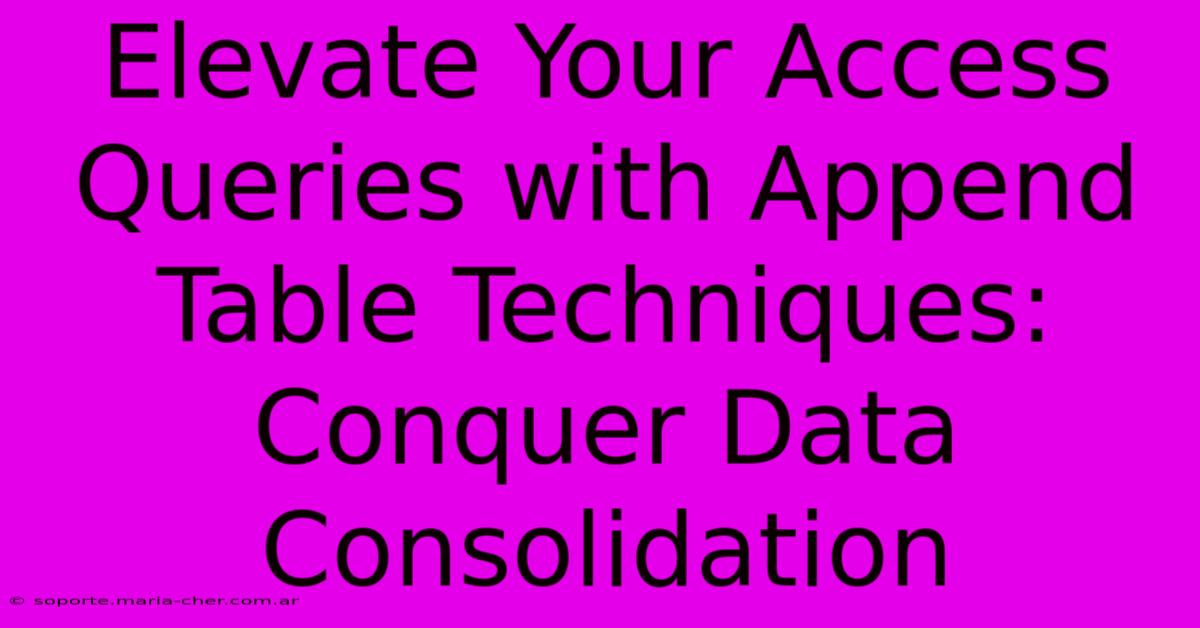
Table of Contents
Elevate Your Access Queries with Append Table Techniques: Conquer Data Consolidation
Data consolidation is a crucial aspect of database management, especially when dealing with multiple tables containing related information. Microsoft Access, a powerful database management system, offers various methods for achieving this, with append queries being a particularly effective technique. This article delves into the intricacies of append queries in Access, showcasing how they can significantly streamline your data management and improve the efficiency of your access queries.
Understanding Append Queries in Microsoft Access
An append query, unlike other query types, doesn't simply retrieve data; it adds data from one or more tables to another existing table. This is incredibly useful when you have data spread across multiple tables and need to bring it together into a single, unified view. Think of it as a powerful tool for data integration within your Access database. The key is that the destination table must already exist, and the structure (fields) of the source and destination tables must be compatible.
Key Benefits of Using Append Queries:
- Data Consolidation: Efficiently combine data from different sources into a central location.
- Simplified Reporting: Create comprehensive reports based on consolidated data, eliminating the need for complex joins.
- Improved Data Management: Streamline your database structure and reduce redundancy.
- Enhanced Query Performance: Working with a single, consolidated table often leads to faster query execution times.
- Automated Data Updates: Append queries can be easily incorporated into macros or VBA code for automated data updates.
Mastering Append Queries: A Step-by-Step Guide
Creating an append query in Access is straightforward, but understanding the nuances will help you avoid potential errors.
1. Preparing your Tables: Before you begin, ensure that:
- Destination Table Exists: The table where you'll append the data must already exist.
- Compatible Field Structures: The source and destination tables must have matching fields (data types and names) for successful appending. Differences will lead to errors. You can add matching fields to your source table to ensure compatibility.
- Data Integrity: Ensure data in the source tables is accurate and clean before appending to prevent corrupting your destination table.
2. Creating the Append Query:
- Open the Access database and navigate to the "Create" tab.
- Select "Query Design."
- In the "Show Table" dialog box, select the tables you want to append data from (source tables) and the table you want to append data to (destination table).
- Close the dialog box.
- In the query design grid, select the fields you wish to append from the source tables.
- Importantly, make sure the field order and data types exactly match the destination table. Access will append based on the order of fields in the query design grid.
- Save your query with a descriptive name (e.g., "Append_SalesData").
- Run the query. Access will prompt you to confirm the append operation.
3. Handling Potential Errors:
- Data Type Mismatches: The most common error is mismatched data types between source and destination fields. Double-check data types before running the query.
- Duplicate Records: If you're appending data that might contain duplicates, consider adding a unique identifier field to prevent data redundancy in your destination table.
- Field Order Discrepancies: Carefully ensure the field order matches. Append queries use the order in the query design grid, not the natural order in the tables.
Advanced Append Query Techniques
For more complex scenarios, consider these techniques:
- Using Criteria: Refine the data being appended by adding criteria to your query. This allows you to selectively append only specific records.
- Appending from Multiple Tables: You can append data from multiple tables simultaneously, provided the field structures are compatible with the destination table.
- Using VBA: For automated and repetitive appending, incorporate append queries into VBA code. This facilitates scheduled updates and eliminates manual intervention.
Conclusion: Unlocking the Power of Data Consolidation
Append queries are an indispensable tool in your Access arsenal. Mastering these techniques significantly enhances your data management capabilities, enabling efficient data consolidation and streamlined reporting. By following these guidelines and exploring the advanced techniques, you can unlock the full potential of append queries and elevate your Access database management to new heights. Remember, careful planning and a thorough understanding of data structures are key to successful data consolidation using Access append queries.
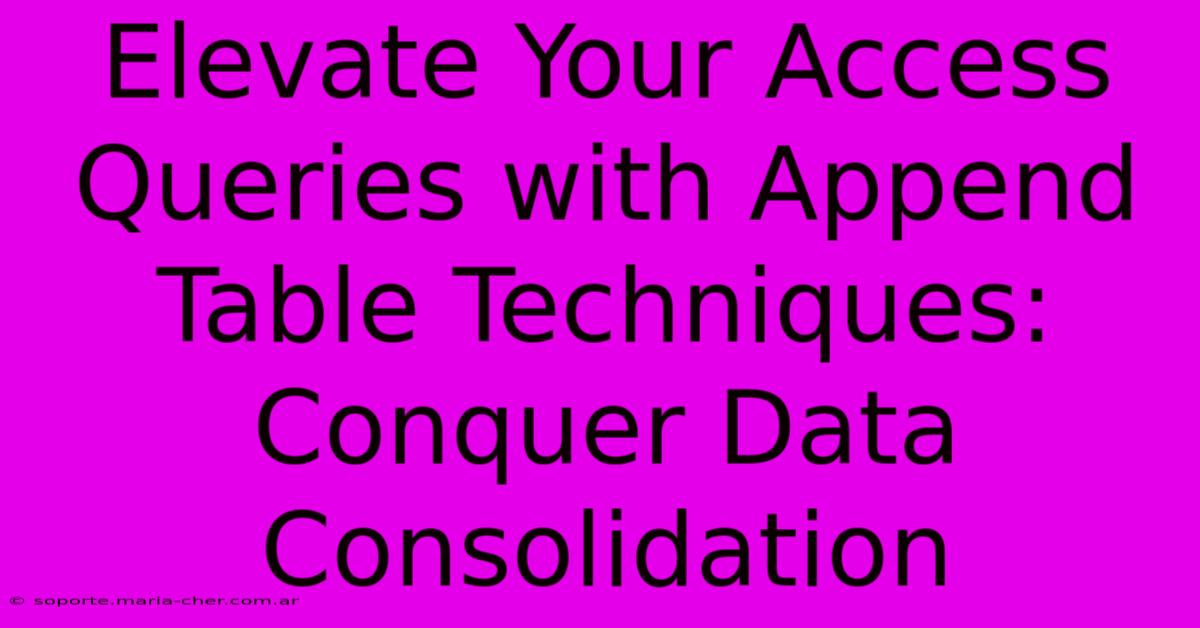
Thank you for visiting our website wich cover about Elevate Your Access Queries With Append Table Techniques: Conquer Data Consolidation. We hope the information provided has been useful to you. Feel free to contact us if you have any questions or need further assistance. See you next time and dont miss to bookmark.
Featured Posts
-
Tablecloth Magic Unleash The Power Of Custom Covers To Personalize Your Space
Feb 04, 2025
-
User Personas As The Compass For Ux Navigate The Path To Seamless Experiences
Feb 04, 2025
-
Unlock Festive Spirit Discover New Year Cards That Transform Into Stunning Art Pieces
Feb 04, 2025
-
Prepare To Roll For Initiative Dn D Gel 2526 Will Level Up Your Adventures
Feb 04, 2025
-
The Ultimate Filter Recipe For Stunning Portrait Lighting
Feb 04, 2025
