Unlock The Enigma Of Invisible Signatures: The Outlook Signature Troubleshooting Guide
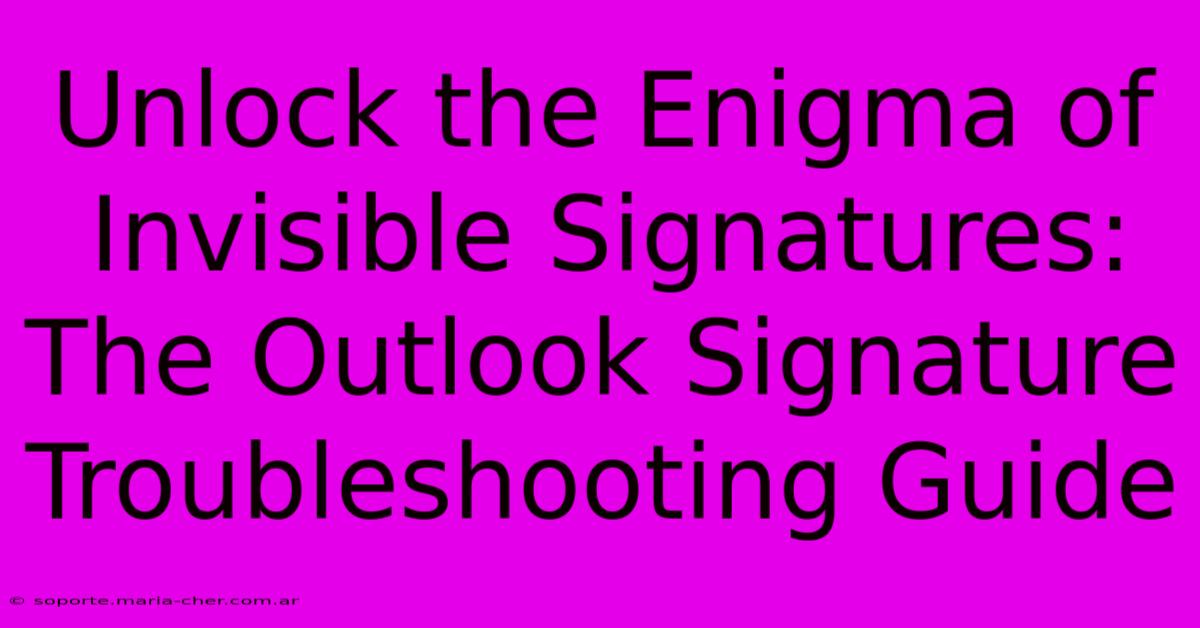
Table of Contents
Unlock the Enigma of Invisible Signatures: The Outlook Signature Troubleshooting Guide
Are you pulling your hair out because your carefully crafted Outlook signature is nowhere to be seen? Don't worry, you're not alone! Many users encounter issues with their Outlook signatures disappearing, appearing only in replies, or simply refusing to show up at all. This comprehensive guide will help you troubleshoot those frustrating invisible signature problems and get your branding back on display.
Why is My Outlook Signature Missing?
The mystery of the missing signature often stems from a few common culprits:
1. Incorrect Signature Location:
Outlook sometimes gets confused about where to find your signature. Check the signature location settings: Ensure your signature is correctly assigned to the appropriate email accounts within your Outlook profile. A misplaced or incorrectly linked signature is a primary reason for disappearance.
2. HTML Signature Issues:
Using HTML signatures allows for richer formatting, but they can also cause problems. HTML code errors can prevent your signature from rendering correctly. A single misplaced character can break the entire thing. Similarly, images not found or blocked by your email provider can lead to a blank signature space.
3. Conflicting Add-ins or Extensions:
Third-party add-ins or extensions might interfere with Outlook's signature functionality. Temporarily disable add-ins to see if this resolves the problem. If disabling an add-in fixes it, you might need to update the add-in or find an alternative.
4. Corrupted Outlook Profile:
A corrupted Outlook profile can lead to all sorts of issues, including invisible signatures. Creating a new Outlook profile might be necessary. This is a more drastic measure, but sometimes it’s the only solution to persistent problems. Remember to back up your data before doing this.
5. Incorrect Settings in Outlook Options:
Double-check your Outlook settings under the signature options. Make sure you haven't accidentally unchecked the boxes to include your signature in new messages or replies. This is a simple fix, but easily overlooked.
Troubleshooting Steps: A Step-by-Step Guide
Let's tackle those invisible signatures with a methodical approach:
-
Verify Signature Assignment: Open Outlook's Options (File > Options), navigate to Mail > Signatures, and ensure your signature is properly assigned to your email accounts. Is it linked correctly to "New messages" and "Replies/forwards"?
-
Simplify Your Signature: If you're using an HTML signature, try creating a plain text version as a temporary test. If the plain text signature appears, the problem lies within your HTML code.
-
Check Image Paths: If you use images, verify the file paths in your HTML signature are correct. Images that are stored locally and not accessible to the server will render the images (and sometimes the entire signature) invisible. Consider using hosted images.
-
Disable Add-ins: Temporarily disable all add-ins in Outlook to see if one is causing the conflict. Restart Outlook after disabling them.
-
Repair or Recreate Outlook Profile: This is the nuclear option, but sometimes necessary. Search for "repair Outlook profile" or "create a new Outlook profile" online for specific instructions based on your version of Outlook.
Preventing Future Signature Disasters
Proactive steps can help prevent future signature woes:
- Regularly Back Up Your Data: This protects against data loss during profile recreation or other troubleshooting steps.
- Keep Outlook Updated: Updates often include bug fixes that could address signature problems.
- Test Your Signature Frequently: Regularly send test emails to yourself to ensure your signature is displayed correctly.
- Use Simple HTML: While advanced HTML can create stunning signatures, keep it relatively simple to reduce the chances of errors.
By following these troubleshooting steps and preventive measures, you can conquer the enigma of the invisible Outlook signature and confidently display your professional branding in every email. Remember to be patient and methodical; the solution is often simpler than you might think!
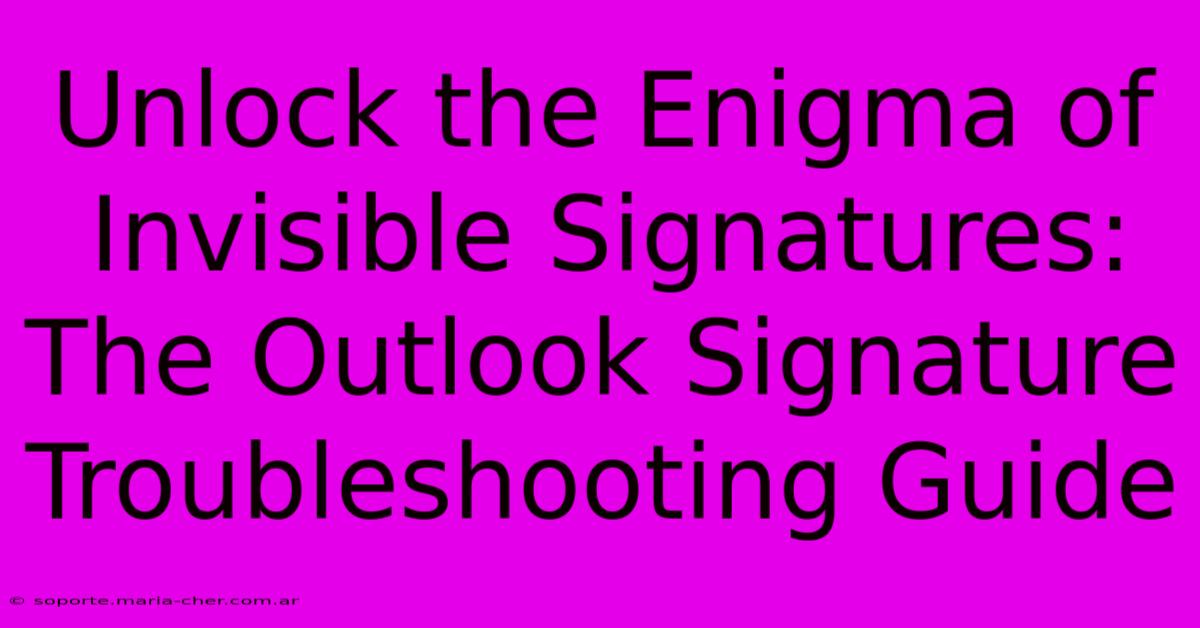
Thank you for visiting our website wich cover about Unlock The Enigma Of Invisible Signatures: The Outlook Signature Troubleshooting Guide. We hope the information provided has been useful to you. Feel free to contact us if you have any questions or need further assistance. See you next time and dont miss to bookmark.
Featured Posts
-
Unlock A Life Of Purpose Discover Your Calling At Compassion International
Feb 03, 2025
-
Roll For Initiative Win The Nail Art Battle With D And D Varnish
Feb 03, 2025
-
Headline 6 Fashion Eureka Moment Unlocking The Style Secrets Of Inverted Triangles
Feb 03, 2025
-
Connect Children With Hope Explore Careers In Child Sponsorship With Compassion International
Feb 03, 2025
-
Elevate Your Emails The Ultimate Guide To Adding Fonts In Wise Stamp
Feb 03, 2025
