Unleash The Power Of Email Marketing: Automating Stripe Purchases To MailerLite
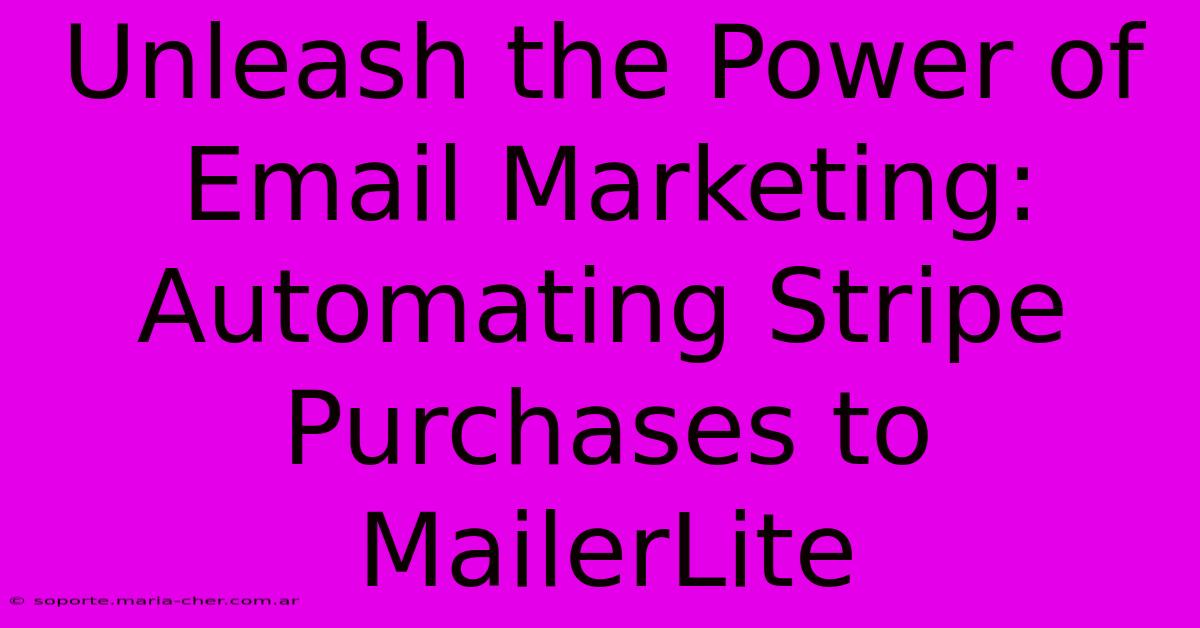
Table of Contents
Unleash the Power of Email Marketing: Automating Stripe Purchases to MailerLite
Are you ready to supercharge your email marketing and sales? Integrating your Stripe purchases with MailerLite can unlock a powerful automation engine, streamlining your processes and boosting customer engagement. This comprehensive guide will show you how to seamlessly connect your Stripe transactions to MailerLite, enabling personalized email sequences and targeted campaigns that drive conversions.
Why Automate Stripe Purchases to MailerLite?
Manually managing customer data after a purchase is time-consuming and error-prone. Automating this process offers several key benefits:
- Increased Efficiency: Save valuable time by eliminating manual data entry. Focus on strategic tasks instead of repetitive data management.
- Improved Customer Experience: Deliver personalized welcome emails and product updates instantly, enhancing customer satisfaction and loyalty.
- Targeted Marketing Campaigns: Segment your audience based on purchase history to send highly relevant and effective promotional emails.
- Higher Conversion Rates: Nurture leads with automated sequences, guiding them through the sales funnel and increasing the likelihood of repeat purchases.
- Streamlined Workflow: Automate post-purchase communications, such as order confirmations, shipping updates, and promotional offers.
Connecting Stripe and MailerLite: A Step-by-Step Guide
While MailerLite doesn't offer a direct integration with Stripe, you can achieve seamless automation using third-party tools like Zapier or Make (formerly Integromat). These platforms act as intermediaries, connecting your apps and triggering actions based on specified events.
Using Zapier (or Make):
-
Create a Zapier (or Make) Account: If you don't already have one, sign up for a free or paid account. The free plan usually offers enough functionality for basic integrations.
-
Connect Your Stripe and MailerLite Accounts: Within the Zapier (or Make) interface, connect your Stripe and MailerLite accounts by securely providing your API keys and credentials. Both platforms offer detailed instructions on how to find this information.
-
Create a New Zap (or Scenario): Choose "Stripe" as your trigger app and select the event "New Successful Charge." This will initiate the automation whenever a successful payment is processed through Stripe.
-
Select MailerLite as Your Action App: Choose "MailerLite" as your action app and select the desired action. This could be "Add/Update Subscriber" to add new customers to your email list or "Send Email" to trigger a personalized email sequence.
-
Map Your Data Fields: Carefully map the relevant data fields from Stripe to MailerLite. This typically includes customer email, name, and other purchase details. Ensure the data is correctly transferred to avoid errors.
-
Test Your Zap (or Scenario): Test your automation by processing a test payment through Stripe. Verify that the data is correctly transferred to MailerLite and the desired actions are triggered.
-
Turn On Your Zap (or Scenario): Once you've tested and verified your integration, turn on your Zap (or Scenario) to activate the automation.
Optimizing Your Email Marketing Strategy
Once you've integrated Stripe and MailerLite, optimize your email marketing for maximum impact:
-
Personalized Welcome Emails: Send a personalized welcome email thanking customers for their purchase and providing valuable information about their product.
-
Post-Purchase Follow-Ups: Send automated follow-up emails to confirm shipment, provide tracking information, and request feedback.
-
Targeted Promotional Offers: Based on purchase history, send targeted promotions for related products or services.
-
Win-Back Campaigns: Target customers who haven't purchased in a while with special offers or discounts.
-
Analyze and Refine: Monitor email metrics such as open rates, click-through rates, and conversions to fine-tune your campaigns for better performance.
Conclusion: Unlocking Growth Through Automation
Integrating Stripe and MailerLite through automation unlocks significant growth opportunities. By automating post-purchase communications and leveraging powerful segmentation, you can enhance customer satisfaction, drive repeat purchases, and ultimately boost your bottom line. Embrace the power of automation and transform your email marketing strategy today!
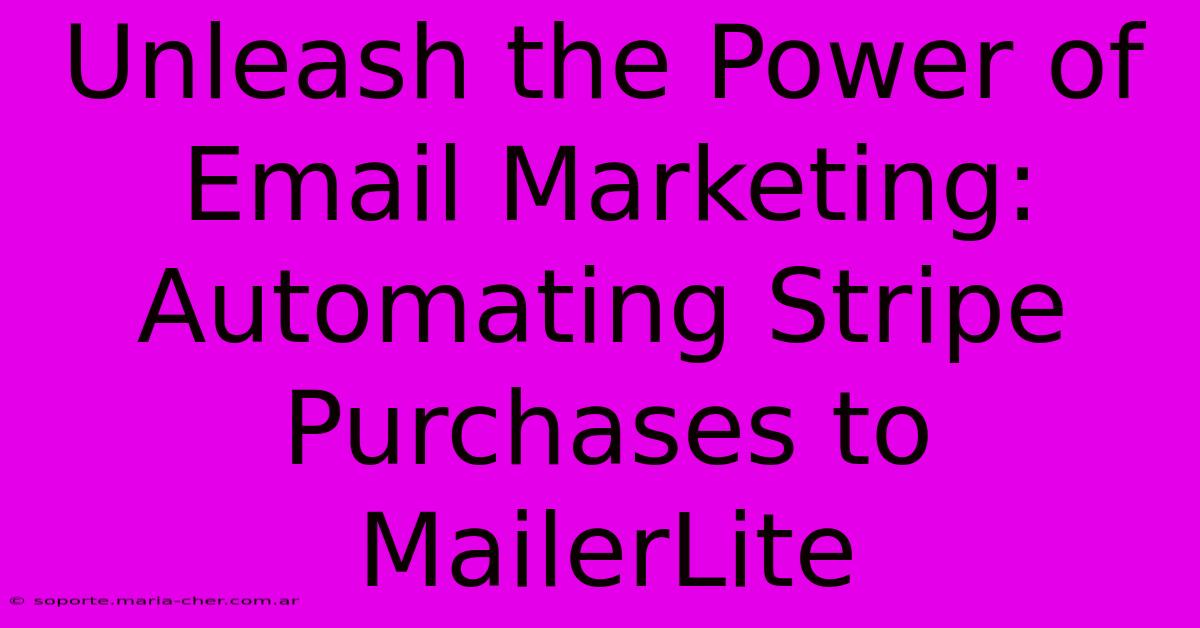
Thank you for visiting our website wich cover about Unleash The Power Of Email Marketing: Automating Stripe Purchases To MailerLite. We hope the information provided has been useful to you. Feel free to contact us if you have any questions or need further assistance. See you next time and dont miss to bookmark.
Featured Posts
-
The X Factor Of Artist Trading Cards The Elements That Drive Value And Collectibility
Feb 04, 2025
-
Flower Power On A Budget Discover The Magic Of Wholesale Prices
Feb 04, 2025
-
Mea Culpa Uncover The Secrets Behind Our Apologetic Slip Ups
Feb 04, 2025
-
Unleash Your Cameras Potential Discover The Lightning Fast V90 Sd Card 128 G
Feb 04, 2025
-
Diy Mothers Day Delights Craft Thoughtful Gifts From Blooming Beauties
Feb 04, 2025
