Ultimate Guide To Append Table Queries In Access: Save Time And Effort
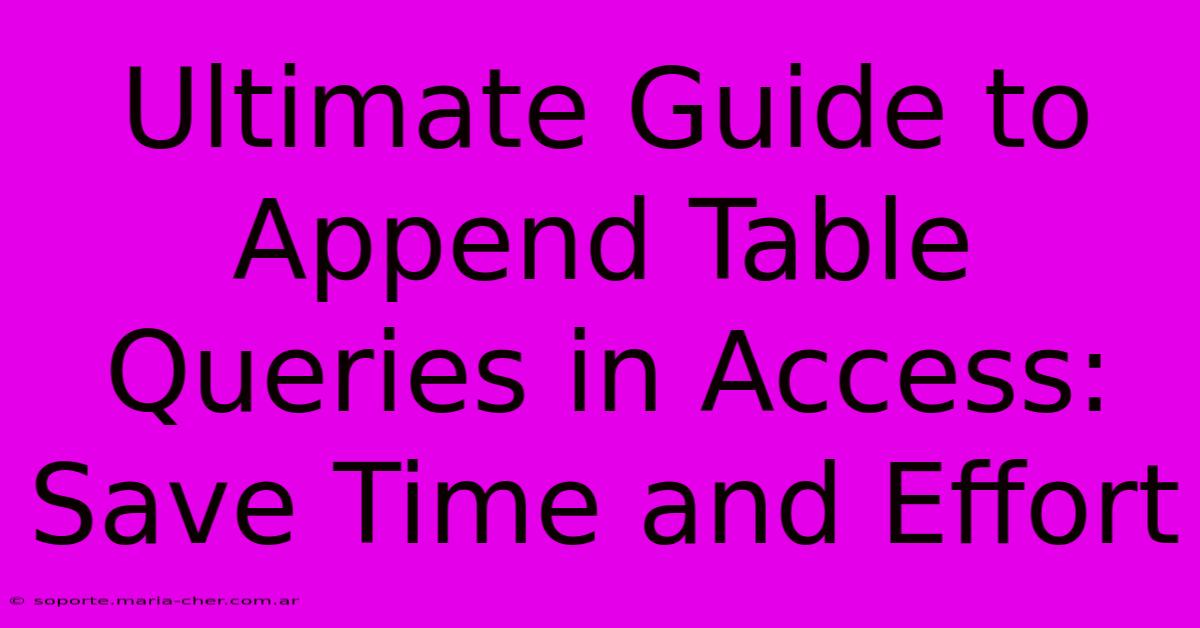
Table of Contents
Ultimate Guide to Append Table Queries in Access: Save Time and Effort
Are you tired of manually copying and pasting data between Access tables? Do you dream of a more efficient way to combine data from multiple sources? Then mastering append queries is the key! This ultimate guide will walk you through everything you need to know about appending tables in Microsoft Access, saving you valuable time and effort.
What is an Append Query in Access?
An append query in Microsoft Access is a powerful tool that allows you to add records from one or more tables (the source tables) to another existing table (the destination table). It's a far more efficient and less error-prone method than manual data entry or importing. Think of it as a sophisticated "copy and paste" function specifically designed for database management.
Key Benefits of Using Append Queries:
- Efficiency: Automate the process of combining data, saving significant time and effort.
- Accuracy: Minimize errors associated with manual data entry.
- Data Integrity: Maintain consistency and accuracy across your database.
- Flexibility: Append data from multiple sources into a single destination table.
Understanding the Components of an Append Query
Before diving into creating your first append query, let's understand the essential components:
- Source Table(s): The table(s) containing the data you want to append. You can append from multiple tables simultaneously.
- Destination Table: The existing table where the new records will be added. Crucially, the destination table must have a compatible structure (fields with matching data types) to the source table(s).
- Append Query Design: The visual interface in Access where you specify the source and destination tables and define the fields to be appended.
Matching Field Data Types: A Critical Consideration
One of the most important aspects of a successful append query is ensuring that the data types of the fields in the source and destination tables match. For example, if your source table has a "Date" field and your destination table has a "Text" field, the append operation will fail. Carefully review your field types before proceeding.
Step-by-Step Guide to Creating an Append Query
Let's create an append query. We'll assume you have two tables: "Customers_Old" and "Customers_New," and you want to append the data from "Customers_New" into "Customers_Old".
1. Open the Query Design View:
- In Access, navigate to the "Create" tab.
- Click "Query Design."
2. Select the Tables:
- In the "Show Table" dialog box, select both "Customers_Old" and "Customers_New."
- Click "Add" and then "Close."
3. Choose the Append Query Type:
- In the query design grid, click "Append Query" from the menu bar under the "Query" tab.
4. Select the Fields:
- Drag the fields from "Customers_New" (the source table) to the "Append to" section. Ensure that each field is correctly aligned with the corresponding field in "Customers_Old" (the destination table).
5. Run the Append Query:
- Click "Run" (the exclamation mark icon) to execute the query. Access will append the data from "Customers_New" to "Customers_Old".
Troubleshooting Common Issues
- Data Type Mismatches: Carefully check for inconsistencies in field data types between your source and destination tables.
- Duplicate Records: If you want to avoid adding duplicate records, consider adding a unique identifier field to your tables and using a "WHERE" clause in your query to filter out existing entries.
- Append Query Errors: Review Access error messages carefully; they often provide valuable clues to resolving issues.
Advanced Append Query Techniques
- Using WHERE Clauses: Filter the data being appended using WHERE clauses to include only specific records.
- Appending from Multiple Tables: Add multiple source tables to append data from various sources simultaneously.
- Using Expressions in Append Queries: Manipulate data during the append process using expressions. For example, you could convert data types or format data as part of the append operation.
Conclusion: Mastering Append Queries for Database Efficiency
By mastering append queries in Microsoft Access, you significantly streamline your database management processes. This guide provides the foundation for efficient data manipulation, allowing you to focus on analysis and decision-making rather than tedious data entry and merging. Remember to carefully plan your queries, check for data type consistency, and utilize advanced techniques to optimize your workflow. Efficient database management is within your reach!
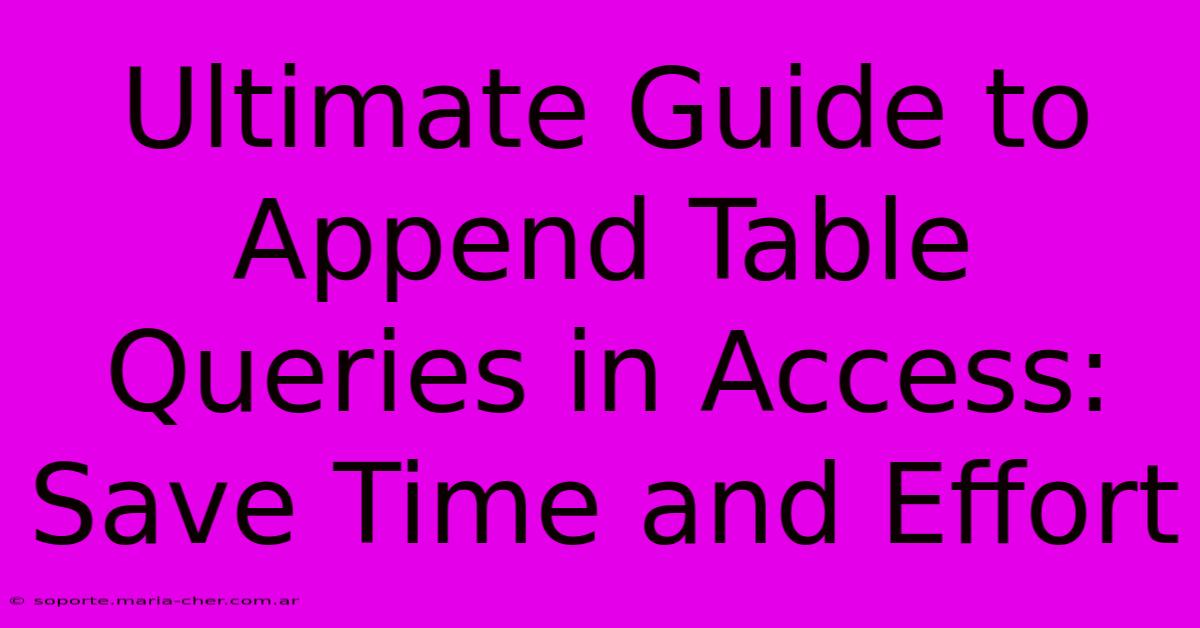
Thank you for visiting our website wich cover about Ultimate Guide To Append Table Queries In Access: Save Time And Effort. We hope the information provided has been useful to you. Feel free to contact us if you have any questions or need further assistance. See you next time and dont miss to bookmark.
Featured Posts
-
Connect With Your Loved Ones The Ultimate Guide To Finding The Perfect New Years Card
Feb 04, 2025
-
Create Architectural Wonders In Minutes The Miraculous Builder In A Bottle
Feb 04, 2025
-
Shape The Future Of Homebuilding Become A Part Of The Perry Homes Legacy
Feb 04, 2025
-
Bmws Shareholder Secrecy Whos Really Cashing In On Your Ride
Feb 04, 2025
-
The Ultimate Insiders Guide To Perry Homes Employment Your Path To Success
Feb 04, 2025
