The Ultimate GIF Diet: How To Lose Bytes Without Losing Impact
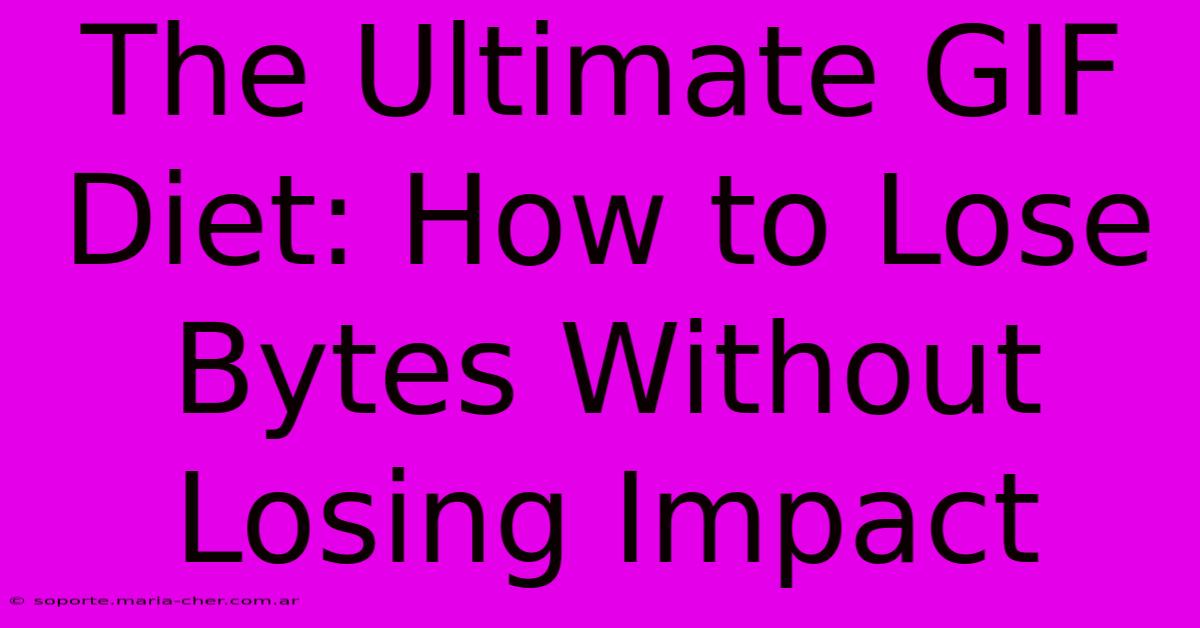
Table of Contents
The Ultimate GIF Diet: How to Lose Bytes Without Losing Impact
The internet runs on GIFs. These short, looping animations are perfect for expressing emotions, reactions, and even telling mini-stories. But large GIF file sizes can slow down websites and frustrate users. This guide offers the ultimate GIF diet – a plan to dramatically reduce file size without sacrificing visual quality or impact. We'll explore techniques for slimming down your GIFs and keeping your audience engaged.
Understanding GIF File Size: The Root of the Problem
Before diving into the slimming process, let's understand why GIFs can become bloated. Several factors contribute to large file sizes:
- High Resolution: High-resolution GIFs require more data to store, leading to larger files.
- High Color Depth: Using more colors increases the file size significantly. GIFs traditionally support a limited color palette, but using too many can still inflate the size.
- Frame Rate: More frames per second (fps) mean more data to store, resulting in a larger file. A high frame rate isn't always necessary; often, a lower rate looks perfectly smooth.
- Duration: Longer GIFs naturally contain more data than shorter ones.
The GIF Slimming Strategies: Your Action Plan
Now for the core of our GIF diet: effective strategies to reduce file size.
1. Optimize Image Resolution: The Scalpel Approach
The most effective way to reduce file size is to reduce the dimensions of your GIF. Aim for the smallest dimensions that still retain clarity and visual impact. Use image editing software (like Photoshop, GIMP, or online tools) to resize your GIF before creating the final animated version. Don't be afraid to experiment – slightly smaller might be perfectly fine.
2. Master Color Palette Management: The Color Diet
GIFs are notorious for their limited color palettes. While you can use many colors, using fewer often results in a significantly smaller file without much visual difference. Most GIF optimizers offer settings to control the color palette. Experiment to find the perfect balance between visual appeal and file size.
3. Frame Rate Reduction: The Smooth Operator
High frame rates (fps) aren't always necessary. Often, a lower frame rate (like 10-15 fps) appears perfectly smooth to the viewer. Reducing your frame rate can drastically shrink your file size.
4. Trim the Fat: Shorten the Duration
If your GIF is longer than necessary, trim the excess. A shorter, impactful GIF is far better than a lengthy, sluggish one. Most GIF editors allow precise frame selection and trimming.
5. GIF Optimization Tools: The Tech Advantage
Several excellent tools specifically designed to optimize GIFs can further reduce file size without significantly impacting quality. These tools use advanced compression techniques to shave off extra bytes. Search for "GIF optimizer" to find several options, both online and as downloadable software. Experiment to find the best one for your needs.
6. Use the Right GIF Format: The Format Factor
While GIF is popular, consider alternatives for certain scenarios. For example, WebP is often a superior choice for animated images, offering better compression and support for more colors. However, ensure your target audience's browsers support WebP before making the switch.
Measuring Your Success: Before and After
Before and after optimizing, always check the file size. Many GIF editors display this information. You'll see a dramatic reduction in the size with these techniques.
Conclusion: A Leaner, Meaner GIF Machine
By implementing these strategies, you can create high-impact GIFs that load quickly and enhance user experience. Remember, a smaller GIF is a happy GIF – for both you and your audience! Now you have the tools to create GIFs that look great and load at lightning speed. Start optimizing today and share your creations!
Keywords: GIF optimization, reduce GIF size, smaller GIF, optimize GIF, GIF diet, GIF compression, GIF file size, improve GIF quality, web performance, image optimization, animated GIF, WebP, GIF editor
Meta Description: Learn how to dramatically reduce GIF file sizes without sacrificing visual quality. Discover expert tips and tricks for creating leaner, faster-loading GIFs.
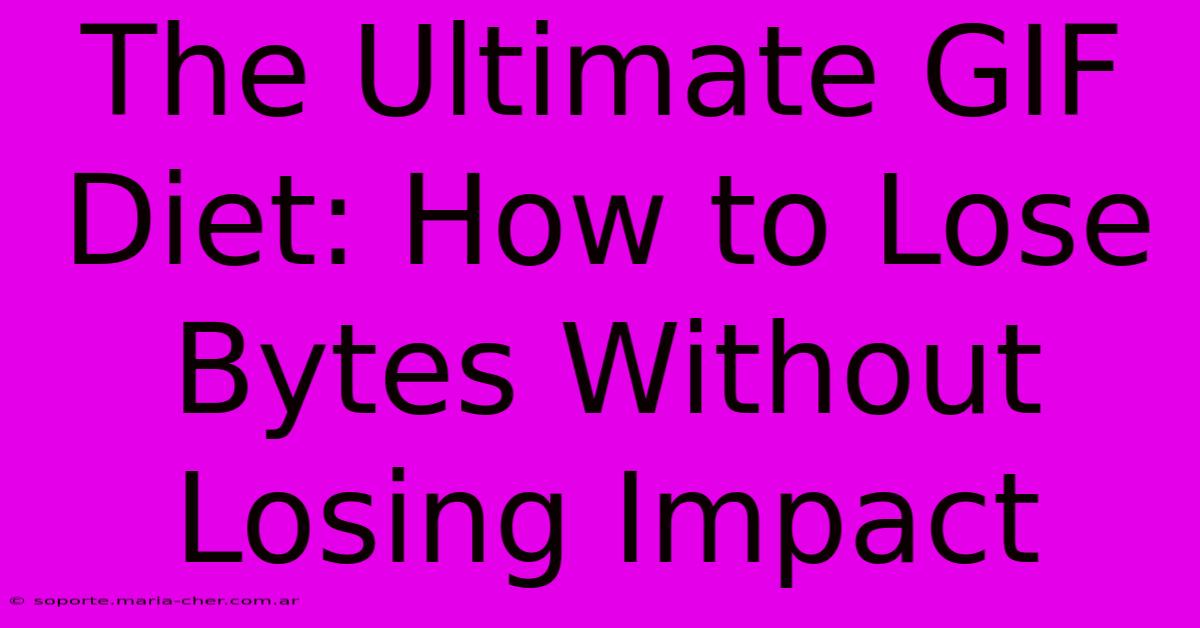
Thank you for visiting our website wich cover about The Ultimate GIF Diet: How To Lose Bytes Without Losing Impact. We hope the information provided has been useful to you. Feel free to contact us if you have any questions or need further assistance. See you next time and dont miss to bookmark.
Featured Posts
-
The Book As Art Witness The Transformation Of Text Into Masterpiece
Feb 04, 2025
-
Saddle Stitch Extraordinaire Create Photo Enriched Booklets That Sell
Feb 04, 2025
-
Elevate Your Home With Custom Table Covers The Ultimate Tabletop Upgrade
Feb 04, 2025
-
Elevate Your Customer Experience Using Stripe And Mailer Lite To Delight Customers At Scale
Feb 04, 2025
-
Sssps That Rule The Web A Guide To The Most Powerful Players
Feb 04, 2025
