The Mystery Of The Vanishing Outlook Signature: Solved!
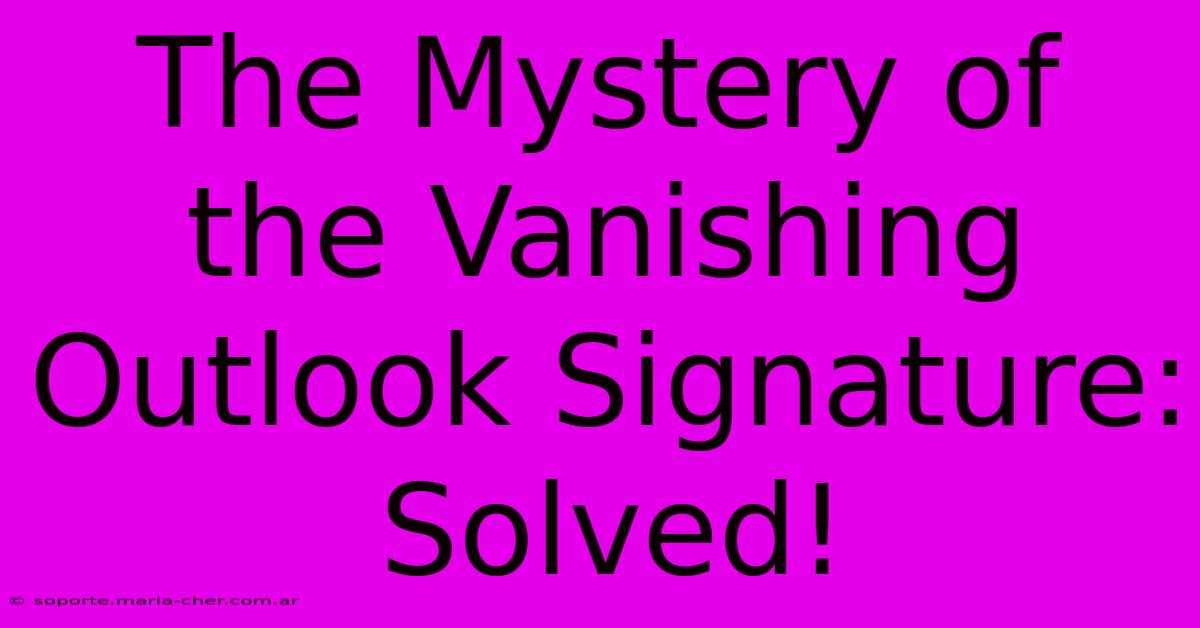
Table of Contents
The Mystery of the Vanishing Outlook Signature: Solved!
Losing your carefully crafted Outlook signature is frustrating. One minute it's there, enhancing your professional emails, and the next – poof! Gone. This comprehensive guide dives into the common culprits behind disappearing Outlook signatures and provides effective solutions to get your signature back and keep it there.
Why Did My Outlook Signature Disappear?
The vanishing signature is a common problem, and thankfully, usually a solvable one. Here are some of the most frequent causes:
1. Accidental Deletion or Modification:
This might seem obvious, but it's the most frequent reason. Perhaps you were editing other settings and accidentally deleted or overwrote your signature. Carefully check your signature settings in Outlook.
2. Corrupted Outlook Profile:
A corrupted Outlook profile can cause a host of issues, including signature loss. This often happens after a software update or a system crash.
3. Incorrect Signature Settings:
Outlook has numerous settings that govern your signature's behavior. An incorrect setting, such as choosing the wrong account or disabling signature placement, can lead to a missing signature. Double-check all your signature settings to ensure they are correctly configured for each email account you use.
4. Recent Software Updates or System Changes:
Software updates, especially those for Windows or Office, can sometimes interfere with Outlook's functionality. A system change, such as a new antivirus program, could also be a factor.
5. Add-ins or Extensions:
Third-party add-ins or extensions designed to enhance Outlook can sometimes conflict with core functionality, including signature display. Temporarily disabling add-ins can help determine if this is the cause.
How to Recover Your Missing Outlook Signature
Now that we've identified the potential culprits, let's explore how to regain your signature:
1. Check Your Signature Settings:
Step-by-step instructions:
- Open Outlook.
- Go to File > Options > Mail > Signatures.
- Verify that your signature is correctly selected for the accounts where it's missing.
- Ensure the "Edit Signature..." button is active, allowing modifications.
- If the signature is missing entirely, create a new one.
2. Create a New Signature:
If the old signature is irrecoverable, create a new one. Remember to include all the necessary information, such as your name, title, contact details, and any branding elements.
3. Repair Your Outlook Profile:
Outlook provides a built-in repair tool. Search online for instructions specific to your Outlook version (Outlook 2016, Outlook 2019, Outlook 365, etc.) for detailed guidance.
4. Troubleshoot Add-ins:
Start Outlook in safe mode (search online for instructions specific to your Outlook version). If your signature reappears, one of your add-ins is the likely culprit. Disable add-ins one by one until you find the offender.
5. Reinstall or Repair Microsoft Office:
As a last resort, reinstalling or repairing your Microsoft Office suite might be necessary. Again, check Microsoft's support website for detailed instructions.
Preventing Future Signature Disasters
To avoid future signature woes, consider these preventative measures:
- Regularly back up your Outlook data: This safeguards against data loss from corruption or accidental deletion.
- Avoid making drastic changes to your Outlook settings without creating a restore point: This ensures you can revert to a previous configuration if problems arise.
- Keep your software updated: Regularly update Windows and Microsoft Office to benefit from bug fixes and performance improvements.
By following these steps and preventative measures, you can solve the mystery of your vanishing Outlook signature and ensure your professional emails always appear polished and complete. Remember to adapt these instructions to the specific version of Outlook you are using. Good luck!
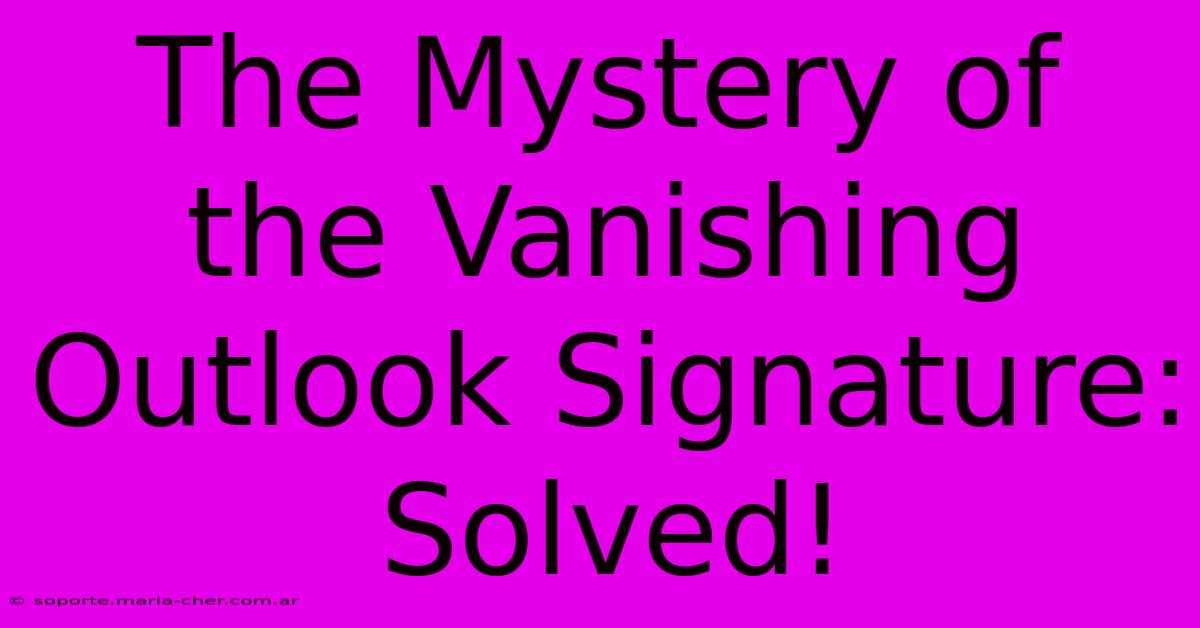
Thank you for visiting our website wich cover about The Mystery Of The Vanishing Outlook Signature: Solved!. We hope the information provided has been useful to you. Feel free to contact us if you have any questions or need further assistance. See you next time and dont miss to bookmark.
Featured Posts
-
Congrats On Your I Do The Perfect Card To Seal The Deal For Your Newlyweds
Feb 03, 2025
-
Grammys Bianca Censori Goes Dressless
Feb 03, 2025
-
Spurs Kings In La Vine Fox Trade Talks
Feb 03, 2025
-
Barcelona Vs Alaves 1 0 Win Analysis
Feb 03, 2025
-
The Healing Power Of Yellow How Roses Can Brighten Your Outlook
Feb 03, 2025
