The Gmail HIPAA Compliance Puzzle: Solved In 3 Minutes
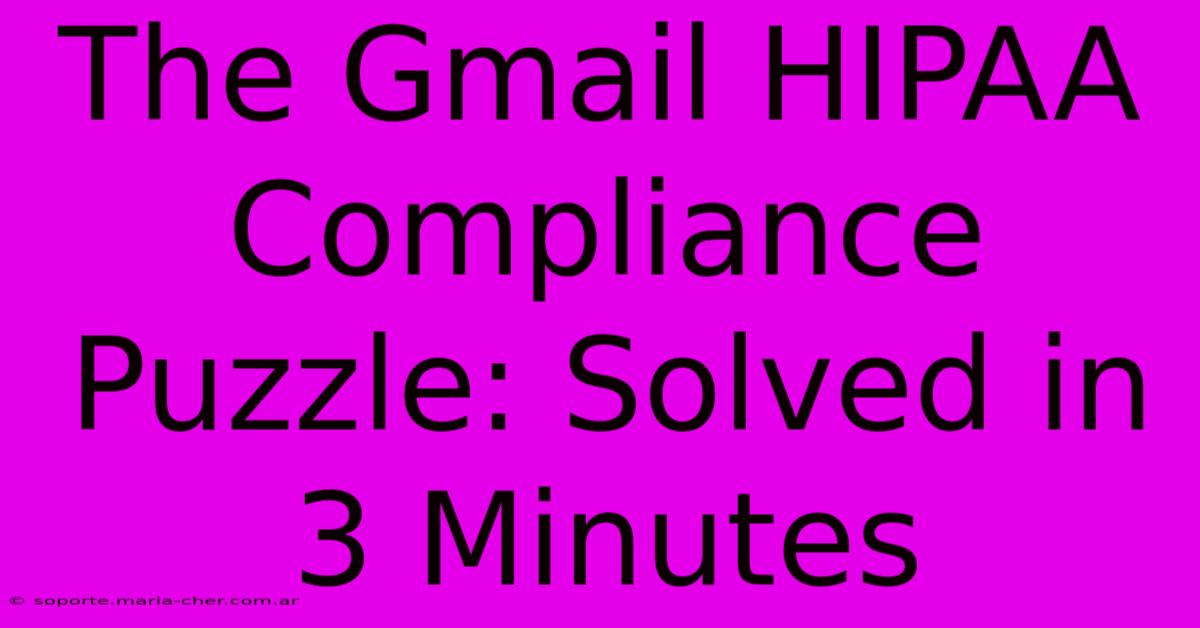
Table of Contents
The Gmail HIPAA Compliance Puzzle: Solved in 3 Minutes
Healthcare providers are increasingly relying on email for communication, but using Gmail for HIPAA-compliant communication presents a significant challenge. Many assume Gmail is inherently non-compliant, but the reality is more nuanced. This article will break down the complexities and offer solutions to ensure your Gmail usage aligns with HIPAA regulations.
Understanding HIPAA Compliance and Email
The Health Insurance Portability and Accountability Act (HIPAA) sets strict standards for protecting the privacy and security of Protected Health Information (PHI). This includes patient names, addresses, medical records, diagnoses, and more. Simply put, if you're emailing information that identifies a patient and relates to their healthcare, you're dealing with PHI and need to comply with HIPAA.
Key HIPAA Requirements for Email:
- Confidentiality: PHI must be protected from unauthorized access.
- Integrity: PHI must be accurate and complete, preventing unauthorized alteration.
- Availability: PHI must be accessible to authorized users when needed.
Gmail, in its basic form, doesn't inherently meet these requirements. Standard Gmail accounts lack the robust security features necessary for HIPAA compliance.
The Challenges of Using Gmail for HIPAA Compliance
Several aspects of standard Gmail make it risky for handling PHI:
- Lack of Built-in Encryption: Unencrypted emails are vulnerable to interception.
- Third-Party Access: Google has access to your data, raising concerns about potential breaches.
- Insufficient Audit Trails: Tracking who accessed and modified PHI can be difficult.
- User Management Issues: Managing user access and permissions can be challenging within a standard Gmail setup.
Solving the Gmail HIPAA Compliance Puzzle
While standard Gmail isn't HIPAA compliant, several strategies can help you achieve compliance:
1. Business Associate Agreements (BAAs):**
Crucially, Google offers Business Associate Agreements (BAAs). A BAA is a contract between a covered entity (like a healthcare provider) and a business associate (like Google) that outlines the responsibilities for protecting PHI. Obtaining a BAA from Google is a fundamental step in using Gmail for HIPAA-compliant communication. However, securing a BAA alone is not enough.
2. Additional Security Measures:
Even with a BAA, you need to implement additional security measures:
- Encryption: Utilize strong encryption methods such as end-to-end encryption to protect emails in transit and at rest. This ensures only authorized individuals can access the information.
- Access Controls: Implement strong password policies and multi-factor authentication (MFA) to limit unauthorized access.
- Data Loss Prevention (DLP): Employ DLP tools to monitor emails for PHI and prevent its accidental disclosure.
- Regular Security Audits: Conduct regular security audits to identify and address vulnerabilities.
- Employee Training: Train employees on HIPAA compliance best practices, including secure email usage.
- Consider a HIPAA-compliant email alternative: While working towards Gmail compliance may be feasible, a purpose-built HIPAA compliant email solution often offers more comprehensive security and simplifies compliance efforts.
Conclusion: Is Gmail HIPAA Compliant?
The answer is conditional. Gmail can be used for HIPAA-compliant communication, but only with a BAA and the implementation of robust security measures. Don't rely on the BAA alone; it’s a crucial first step, but not a solution in itself. A comprehensive approach involving encryption, access controls, and employee training is essential for ensuring the security and privacy of PHI. Carefully assess your needs and consider a dedicated HIPAA compliant email provider for streamlined compliance and peace of mind. Remember to always prioritize patient data security above all else.
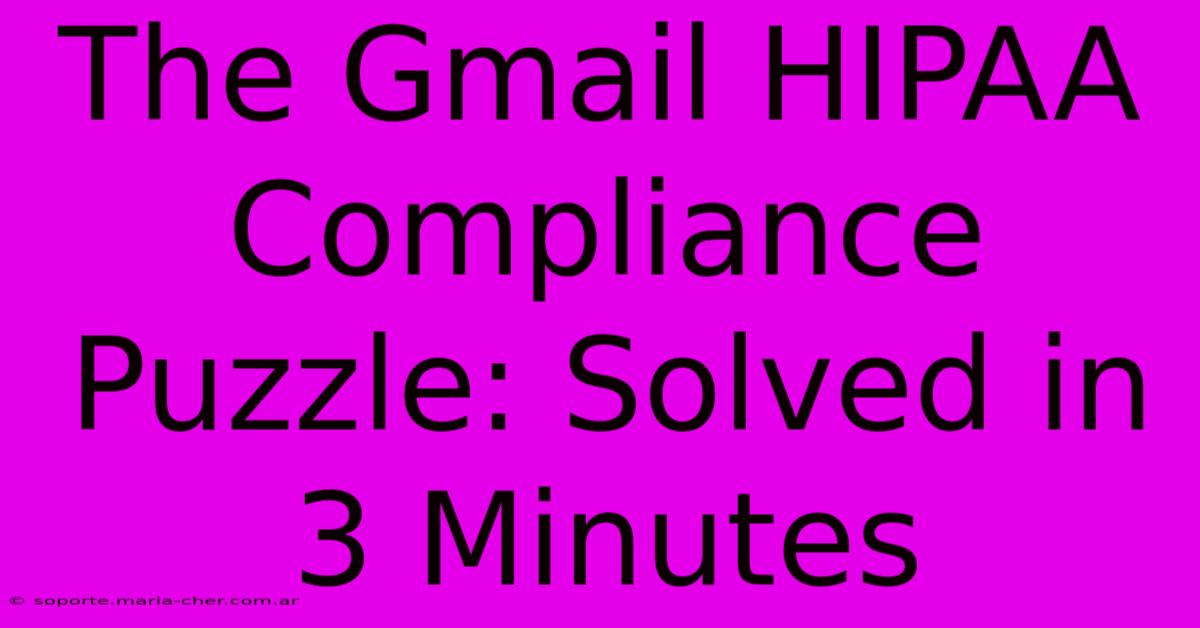
Thank you for visiting our website wich cover about The Gmail HIPAA Compliance Puzzle: Solved In 3 Minutes. We hope the information provided has been useful to you. Feel free to contact us if you have any questions or need further assistance. See you next time and dont miss to bookmark.
Featured Posts
-
The Art Of The Email Signature How To Leave A Hilarious Lasting Impression
Feb 04, 2025
-
Flowers That Say I Love You Mom Like No Other
Feb 04, 2025
-
Lighting Portraits Like A Pro Filters That Transform Your Shots
Feb 04, 2025
-
The Nil Bonanza How College Athletes Are Earning More Than Their Coaches
Feb 04, 2025
-
Unleash Your Inner Portrait Goddess The Ultimate Guide To Filtered Photography
Feb 04, 2025
