Supercharge Your Email List: Connecting Stripe Purchases To MailerLite In 5 Easy Steps
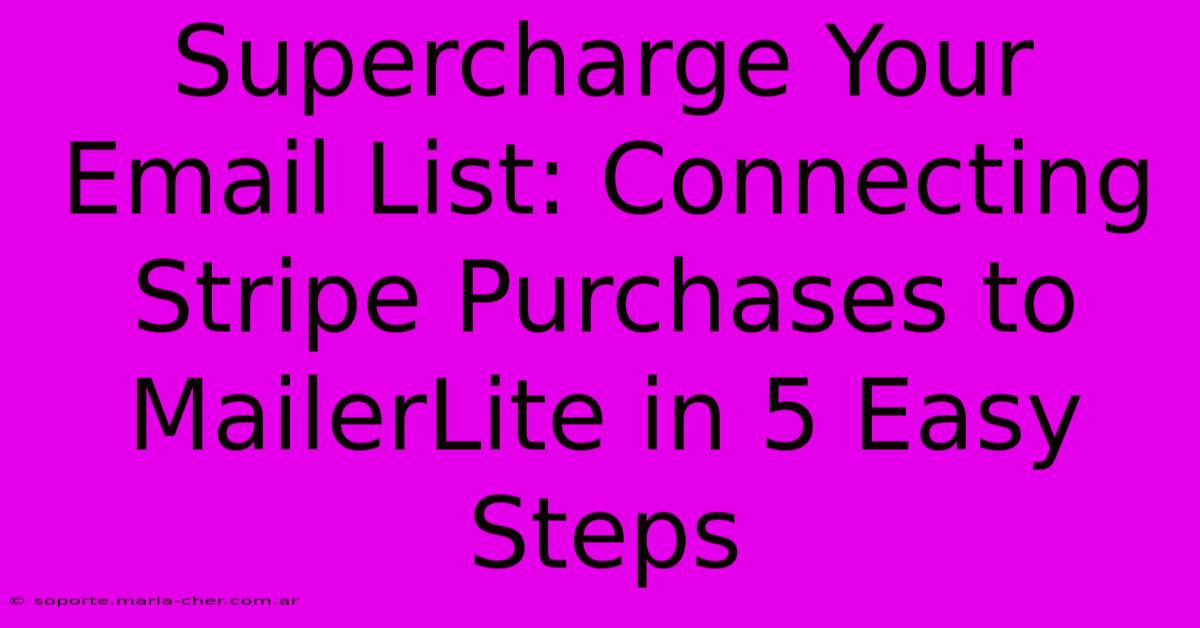
Table of Contents
Supercharge Your Email List: Connecting Stripe Purchases to MailerLite in 5 Easy Steps
Want to effortlessly grow your email list and nurture customer relationships? Connecting your Stripe purchases to MailerLite is the key! This powerful integration streamlines your marketing efforts, automatically adding new customers to your email sequences and boosting your overall engagement. This guide provides a simple, 5-step process to seamlessly link your Stripe account with MailerLite, unlocking a world of automated marketing opportunities.
Why Integrate Stripe and MailerLite?
Before diving into the how-to, let's explore the why. Integrating Stripe and MailerLite offers numerous benefits for your business:
- Automated List Building: Stop manually adding subscribers! Automatically add every new paying customer to your chosen MailerLite list.
- Targeted Marketing Campaigns: Segment your audience based on purchase history, delivering highly relevant content and offers.
- Improved Customer Relationships: Nurture post-purchase engagement with automated email sequences, increasing customer lifetime value.
- Increased Efficiency: Save valuable time and resources by automating a crucial aspect of your marketing workflow.
- Enhanced Data Analysis: Track the effectiveness of your email campaigns with detailed data insights, optimizing your strategies over time.
5 Easy Steps to Connect Stripe and MailerLite
Now, let's get to the core of this guide – the step-by-step process of integrating your Stripe and MailerLite accounts:
Step 1: Prepare Your MailerLite Account
Before you begin, ensure you have a MailerLite account and a designated list ready to receive your new subscribers from Stripe. This list will house the customers who make purchases via your Stripe account. Consider creating a segment within your list for better organization and targeting of future campaigns. Name this segment something descriptive, like "Stripe Customers" or "Paying Customers".
Step 2: Access MailerLite's Integrations
Log into your MailerLite account and navigate to the "Integrations" section. You'll find this typically within your account settings menu. MailerLite offers various integrations; locate the "Stripe" integration and click to activate it.
Step 3: Authorize the Stripe Connection
You'll be redirected to a Stripe authorization page. Here, you'll need to grant MailerLite access to your Stripe account data. This involves securely connecting the two platforms, allowing MailerLite to access purchase information. Don't worry; MailerLite only accesses the necessary data to add subscribers to your list; your sensitive financial data remains secure within your Stripe account.
Step 4: Map the Fields
After authorization, you'll need to map the relevant fields between Stripe and MailerLite. This ensures that the correct customer information (e.g., email address, name) is transferred accurately. Carefully match the corresponding fields to avoid data errors. This mapping process guarantees your subscriber data is correctly populated within MailerLite.
Step 5: Test the Integration
Before fully relying on the integration, it's crucial to test it! Make a test purchase through your Stripe checkout. This allows you to verify that the integration is working flawlessly and that the new customer is added to your chosen MailerLite list. Check your MailerLite list to confirm the successful addition of your test customer.
Beyond the Basics: Leveraging the Integration
Now that your Stripe and MailerLite accounts are connected, you can unlock a wealth of marketing automation possibilities. Consider these advanced strategies:
- Automated Welcome Emails: Send a personalized welcome email to new customers immediately after purchase, reinforcing your brand and encouraging future engagement.
- Post-Purchase Follow-ups: Create email sequences that offer relevant product recommendations, exclusive discounts, or valuable content based on their purchase.
- Targeted Segmentation: Use purchase data to segment your audience for more effective campaign targeting. For example, send emails showcasing new products related to their previous purchases.
- Abandoned Cart Recovery: Combine this integration with other marketing tools to recover abandoned shopping carts, boosting conversions and revenue.
Integrating Stripe and MailerLite is a game-changer for efficient email marketing. By following these five simple steps, you can supercharge your email list, cultivate stronger customer relationships, and significantly improve your overall marketing ROI. Start automating today and experience the difference!
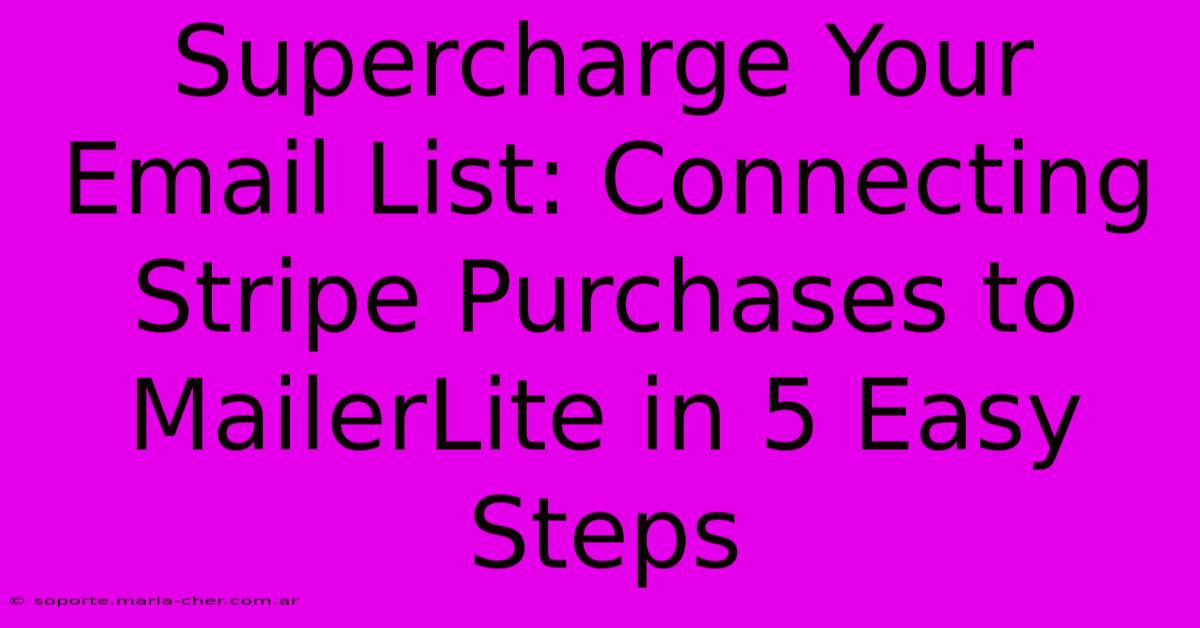
Thank you for visiting our website wich cover about Supercharge Your Email List: Connecting Stripe Purchases To MailerLite In 5 Easy Steps. We hope the information provided has been useful to you. Feel free to contact us if you have any questions or need further assistance. See you next time and dont miss to bookmark.
Featured Posts
-
Stop Confusing At Least And At Lease Today
Feb 04, 2025
-
Unlock The Secrets Of No Soliciting A Comprehensive Guide
Feb 04, 2025
-
The X Factor Of Artist Trading Cards The Elements That Drive Value And Collectibility
Feb 04, 2025
-
The Millionaire Making Machine How Nil Deals Turn College Jocks Into Bank Rollers
Feb 04, 2025
-
Step Into The Spotlight Optimize Your Canons Picture Style For Model Perfection
Feb 04, 2025
