Revolutionize Your Gaming: Play Xbox On Your Laptop Without Buying Expensive Equipment
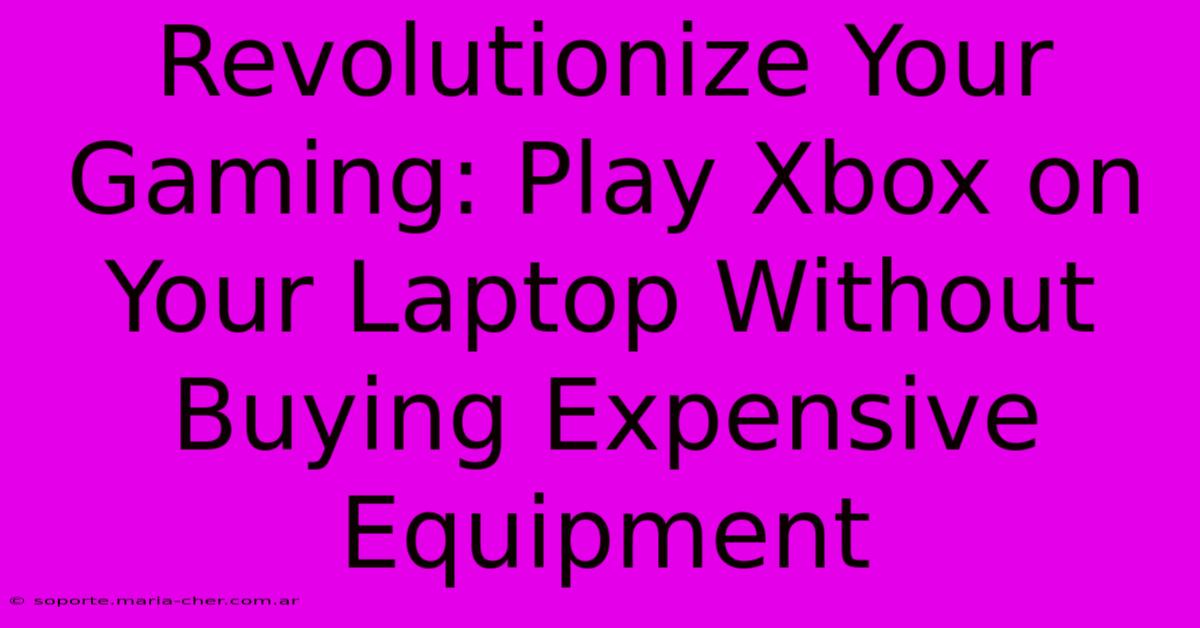
Table of Contents
Revolutionize Your Gaming: Play Xbox on Your Laptop Without Buying Expensive Equipment
Want to enjoy the thrill of Xbox games on your laptop without breaking the bank on expensive hardware? You're in luck! This guide reveals how to stream Xbox games to your laptop using affordable and accessible methods, transforming your gaming experience without the need for high-end equipment.
Ditch the Console, Embrace the Cloud
The most cost-effective way to play Xbox games on your laptop is through Xbox Cloud Gaming (xCloud). This service lets you stream a vast library of games directly to your laptop, bypassing the need for a powerful gaming PC or an Xbox console.
What you need for Xbox Cloud Gaming:
- A decent internet connection: This is crucial. Lag-free gaming requires a stable, high-speed internet connection with a minimum of 10 Mbps download speed, but faster is always better (20 Mbps or more is ideal).
- An Xbox Game Pass Ultimate subscription: This subscription unlocks access to xCloud, providing a massive catalog of games to stream.
- A compatible browser or app: xCloud is accessible through the Xbox app on Windows PCs, or your web browser on any supported operating system.
- A controller (optional but recommended): While you can technically use keyboard and mouse for some titles, a controller provides the optimal gaming experience. You can use an Xbox controller (wired or wireless), or a compatible third-party controller.
Pro-Tip: Test your internet speed before committing to a streaming session to avoid frustrating lag. Consider using a wired Ethernet connection for the most reliable performance.
Boost Your Laptop's Performance for Smoother Streaming
While xCloud does most of the heavy lifting, optimizing your laptop's performance can significantly enhance your gaming experience.
Simple Tweaks for Better Streaming:
- Close unnecessary background applications: Free up system resources by closing any programs you're not actively using.
- Update your graphics drivers: Ensure your laptop's graphics drivers are up-to-date for optimal performance and compatibility.
- Adjust your in-game settings: While xCloud handles the rendering, adjusting in-game settings (like resolution and graphics quality) can sometimes improve the streaming experience.
Important Note: Remember that even with these optimizations, the quality of your streaming experience is heavily reliant on the stability and speed of your internet connection.
Alternatives to Xbox Cloud Gaming:
While xCloud is the most convenient and affordable option, other methods exist, although they often involve more significant upfront investments.
Remote Play:
If you do own an Xbox console, you can use the built-in Remote Play feature to stream games from your console to your laptop. This requires a strong network connection between your console and your laptop.
Game Streaming Services (Stadia, GeForce Now):
Other game streaming services offer similar functionality. Explore these options if Xbox Game Pass Ultimate isn't suitable for your preferences or gaming needs.
Conclusion: Unleash Your Inner Gamer
Playing Xbox games on your laptop doesn't have to be a costly endeavor. With Xbox Cloud Gaming, you can unlock a world of gaming possibilities without the need for expensive hardware. By following these tips and optimizing your setup, you can transform your laptop into a powerful and versatile gaming machine, ready to conquer any digital challenge. So, ditch the bulky console and start streaming your favorite Xbox games today! Remember to check your internet speed and subscription options before you begin your cloud gaming journey!
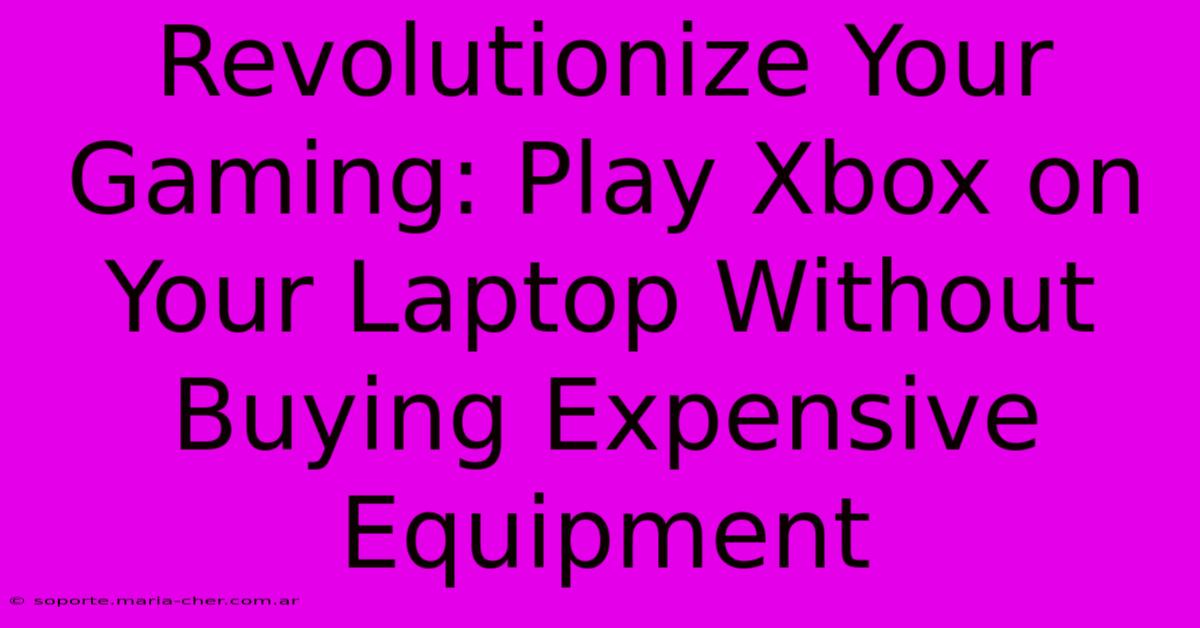
Thank you for visiting our website wich cover about Revolutionize Your Gaming: Play Xbox On Your Laptop Without Buying Expensive Equipment. We hope the information provided has been useful to you. Feel free to contact us if you have any questions or need further assistance. See you next time and dont miss to bookmark.
Featured Posts
-
Cracking The Code How To Nail Your Entry Level Ux Research Interview In Florida
Feb 10, 2025
-
Empower Yourself Unlock The Hidden Power Within
Feb 10, 2025
-
Golden Goddess Embody The Fall Foliage With Dnd Gel Nail Polishs Shimmering Golds
Feb 10, 2025
-
The Winning Edge How Coach Chuck Daly Transformed Underdogs Into Legends
Feb 10, 2025
-
Azure Hues
Feb 10, 2025
