Optimize Your Online Journey: Discover Hidden Settings That Transform Your Browsing
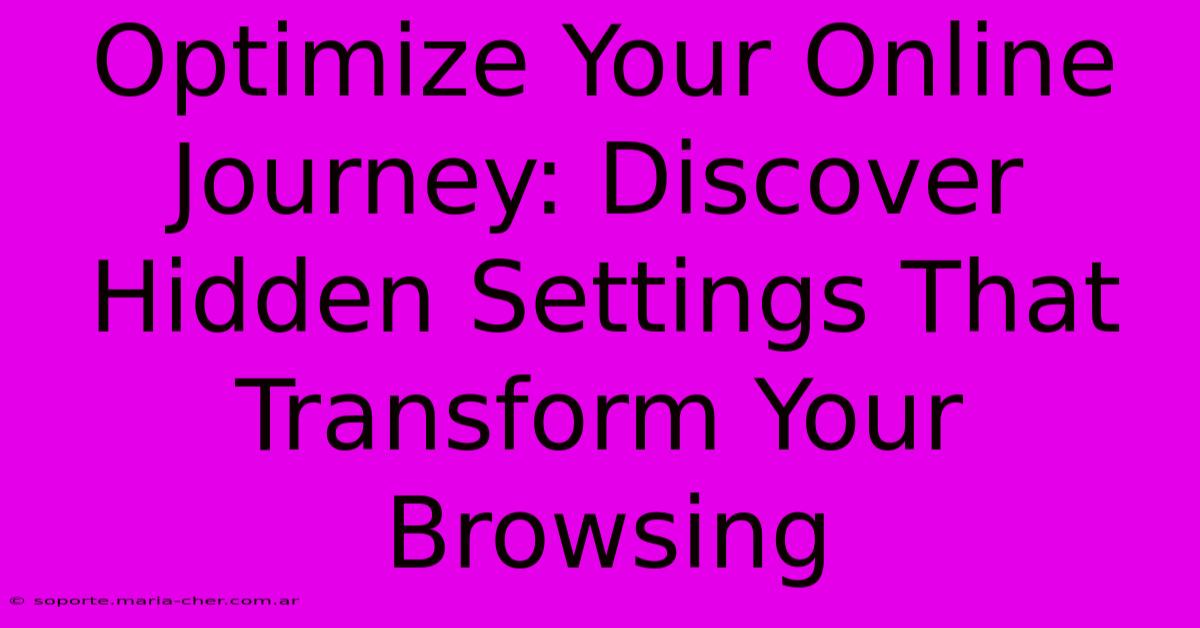
Table of Contents
Optimize Your Online Journey: Discover Hidden Settings That Transform Your Browsing
Are you tired of slow loading times, annoying ads, and a browsing experience that feels clunky and inefficient? You're not alone! Many people unknowingly leave incredible performance boosts and privacy enhancements untapped within their browser settings. This guide will unveil those hidden gems, transforming your online journey from frustrating to fantastic.
Unleash the Power of Hidden Browser Settings
Your browser is more than just a window to the internet; it's a powerful tool brimming with customizable settings. Mastering these settings is the key to a smoother, faster, and more secure online experience. We'll explore options across popular browsers, offering tips applicable to Chrome, Firefox, Safari, and Edge.
1. Speed Up Your Browsing with These Essential Tweaks
-
Disable Extensions You Don't Need: Extensions can be incredibly useful, but too many can significantly slow down your browsing. Regularly review your extensions and disable any you rarely or never use. In Chrome, go to
more_vert>More tools>Extensions. Similar options exist in other browsers. -
Clear Your Browser Cache and Cookies: Over time, your browser accumulates temporary files and cookies that can bloat its performance. Clearing this cache regularly frees up space and speeds things up. Look for "Clear browsing data" or similar options in your browser's settings.
-
Enable Hardware Acceleration (If Available): This setting uses your computer's graphics card to render web pages, resulting in smoother animations and faster loading times. Check your browser's settings under "Advanced" or "System" for this option.
-
Pre-fetch Pages (Smart pre-loading): Most modern browsers offer a pre-fetching feature. This loads pages in the background as you navigate, reducing wait times when you click a link. Ensure this feature is enabled in your advanced settings.
2. Enhance Your Privacy with These Crucial Adjustments
-
Block Third-Party Cookies: These cookies track your browsing activity across different websites, compromising your privacy. Enabling strict third-party cookie blocking is a significant step towards greater online anonymity. This setting is typically found under "Privacy and Security."
-
Enable HTTPS Everywhere: This feature encrypts your connection to websites, protecting your data from prying eyes. Many browsers offer this as an extension or a built-in setting. Search for "HTTPS" in your browser's settings.
-
Use a VPN (Virtual Private Network): A VPN masks your IP address, further enhancing your privacy and security, especially when using public Wi-Fi. Many free and paid VPN services are available. (Note: This is external to your browser settings but crucial for comprehensive online protection.)
3. Personalize Your Browsing Experience
-
Customize Your New Tab Page: Most browsers allow you to customize what you see when you open a new tab. You can add shortcuts to frequently visited sites, display a beautiful image, or even use a productivity-focused dashboard. Explore your browser's "Appearance" or "New Tab" settings.
-
Manage Your Bookmarks Effectively: Organize your bookmarks into folders and subfolders to quickly locate the websites you frequently visit.
4. Troubleshooting Common Browser Issues
-
Slow Loading Pages: If pages are consistently slow, check your internet connection speed. Also, try clearing your cache and cookies, disabling unnecessary extensions, and checking for malware or viruses.
-
Website Errors: If you encounter errors loading specific sites, try clearing your browser's cache and cookies for that site, checking for browser updates, and verifying the website's status using a site like downforeveryoneorjustme.com.
Conclusion: Take Control of Your Online Experience
By mastering these hidden settings and taking proactive steps to optimize your browser, you’ll significantly enhance your online experience. From faster loading times to improved privacy, the benefits are substantial. Spend a little time exploring your browser's settings today – you won't regret it!
Keywords: browser settings, optimize browsing, speed up browsing, improve browser performance, enhance privacy, internet privacy, browser security, Chrome settings, Firefox settings, Safari settings, Edge settings, hidden browser features, customize browser, clear cache, cookies, extensions, VPN, HTTPS, hardware acceleration, pre-fetch, third-party cookies, online security, online privacy, troubleshooting browser issues.
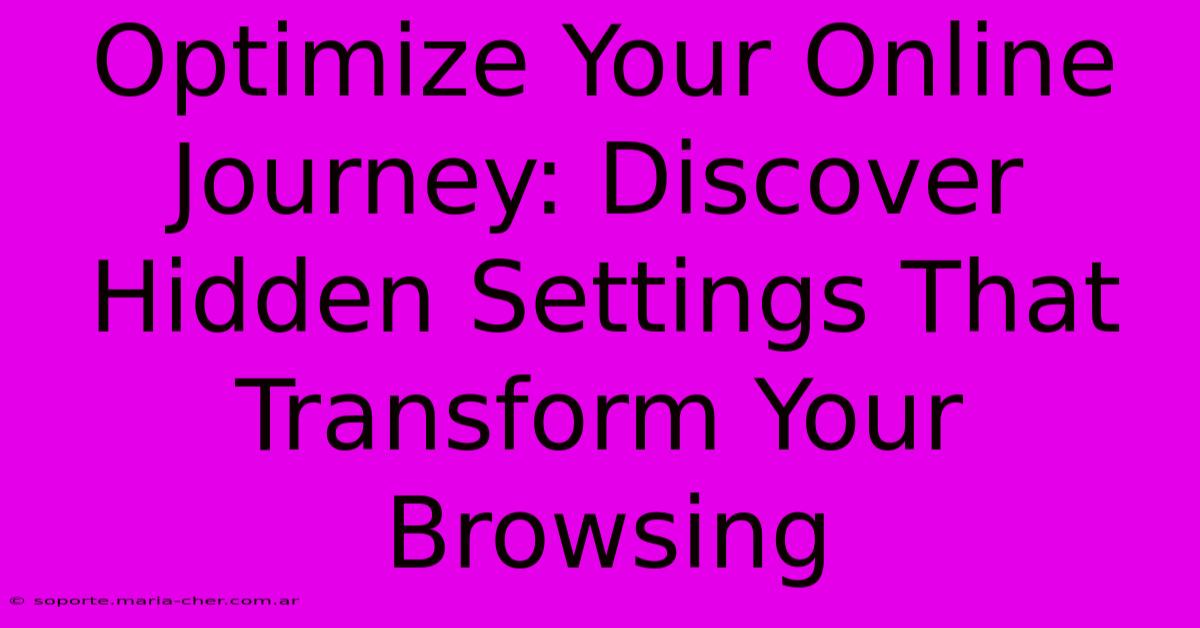
Thank you for visiting our website wich cover about Optimize Your Online Journey: Discover Hidden Settings That Transform Your Browsing. We hope the information provided has been useful to you. Feel free to contact us if you have any questions or need further assistance. See you next time and dont miss to bookmark.
Featured Posts
-
Mountain West Explosion Reasons You Wont Believe
Feb 04, 2025
-
Monochrome Mastery Step By Step Camera Settings For Breathtaking Black And White
Feb 04, 2025
-
Diy Delight Create Custom Table Covers That Reflect Your Style
Feb 04, 2025
-
The Secret Stats Behind The Timberwolves And Pistons Matchup
Feb 04, 2025
-
Capture Every Moment In Crystal Clarity The V90 Sd Card 128 G For Breathtaking Footage
Feb 04, 2025
