Master The Art Of VBA Variables: Unlocking Form Flexibility
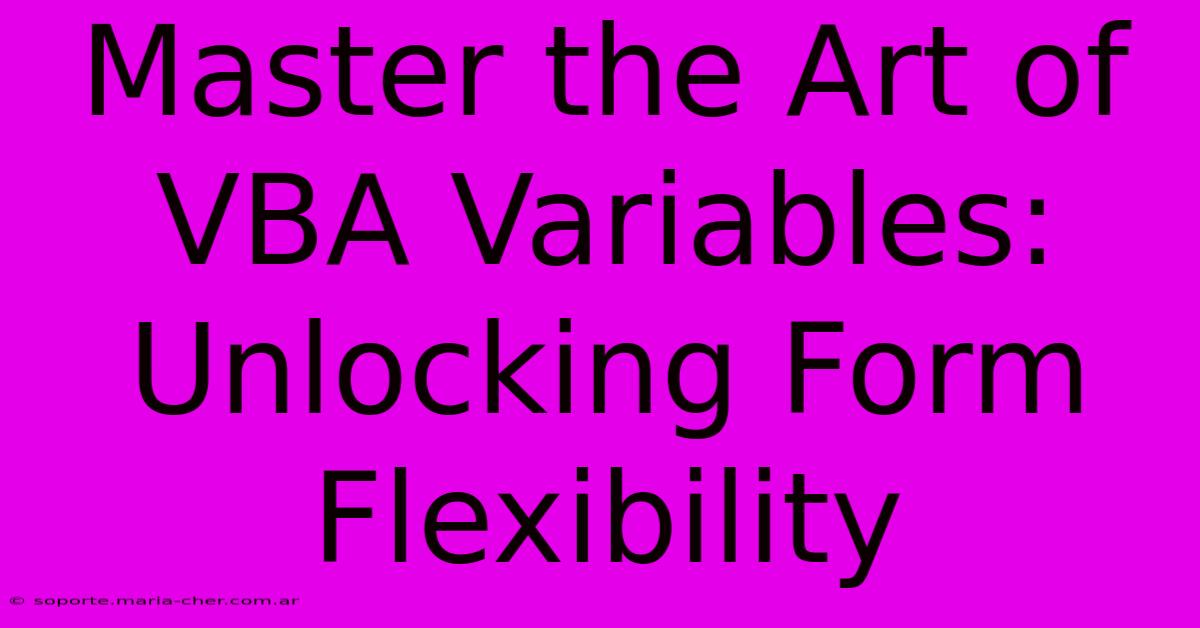
Table of Contents
Master the Art of VBA Variables: Unlocking Form Flexibility
Microsoft Access VBA forms are powerful tools, but their potential is truly unleashed when you master the use of variables. Understanding and effectively employing variables is crucial for creating dynamic, flexible, and maintainable Access applications. This article will delve into the intricacies of VBA variables, specifically within the context of form design, empowering you to build robust and adaptable Access solutions.
Understanding VBA Variables: The Foundation of Dynamic Forms
Before we jump into form-specific applications, let's establish a solid understanding of VBA variables. A variable is essentially a named storage location in your computer's memory that holds a value. This value can be anything from a simple number or text string to a more complex object like a recordset.
Key Variable Properties:
-
Data Type: This defines the type of data a variable can hold (e.g., Integer, String, Date, Boolean, Variant). Choosing the correct data type is crucial for efficiency and error prevention. Using a
Variantoffers flexibility but can impact performance if not managed carefully. -
Scope: This determines where a variable is accessible within your code. Variables can have a procedure-level scope (only accessible within the specific procedure where they're declared), module-level scope (accessible within the entire module), or global scope (accessible from anywhere in your application).
-
Name: Choose descriptive names that clearly indicate the variable's purpose. This significantly improves code readability and maintainability. Follow the standard VBA naming conventions (e.g.,
intCounter,strFirstName,dtmOrderDate).
Enhancing Form Functionality with Variables
Now, let's explore how variables dramatically enhance the functionality of your Access forms.
1. Storing and Retrieving User Input:
Instead of directly working with control values, store them in variables. This simplifies your code, improves readability, and allows for easier manipulation and validation.
Private Sub cmdSave_Click()
Dim strFirstName As String
Dim strLastName As String
strFirstName = Me.txtFirstName.Value
strLastName = Me.txtLastName.Value
'Further processing using strFirstName and strLastName...
End Sub
2. Dynamically Updating Form Controls:
Use variables to control the visibility, enabled state, or values of form controls based on user actions or data conditions.
Private Sub txtCustomerID_AfterUpdate()
Dim intCustomerID As Integer
intCustomerID = Me.txtCustomerID.Value
If intCustomerID > 0 Then
Me.cmdUpdate.Enabled = True
Else
Me.cmdUpdate.Enabled = False
End If
End Sub
3. Implementing Complex Logic and Calculations:
Variables are essential when implementing intricate logic and performing calculations within your forms. They provide a structured way to manage intermediate results and streamline your code.
Private Sub cmdCalculateTotal_Click()
Dim curSubtotal As Currency
Dim curTax As Currency
Dim curTotal As Currency
curSubtotal = Me.txtSubtotal.Value
curTax = curSubtotal * 0.06 ' Assuming 6% tax rate
curTotal = curSubtotal + curTax
Me.txtTotal.Value = curTotal
End Sub
4. Working with Recordsets:
When interacting with data from your database, variables are crucial for storing and manipulating recordset values. This enables efficient data processing within your forms.
Best Practices for Using Variables in Access Forms
-
Declare variables explicitly: Always use the
Dimstatement to declare your variables, specifying their data type. This helps prevent errors and improves code readability. -
Use meaningful names: Choose descriptive names that reflect the purpose of each variable.
-
Scope management: Understand the scope of your variables and declare them at the appropriate level. Avoid unnecessary global variables.
-
Data type considerations: Select the most appropriate data type for each variable to optimize performance and prevent errors.
-
Error handling: Implement proper error handling to gracefully manage potential issues.
By mastering the art of VBA variables, you'll significantly improve the flexibility, efficiency, and maintainability of your Access forms, transforming them from simple data entry interfaces into powerful, dynamic applications. Remember, effective variable usage is a cornerstone of robust Access development.
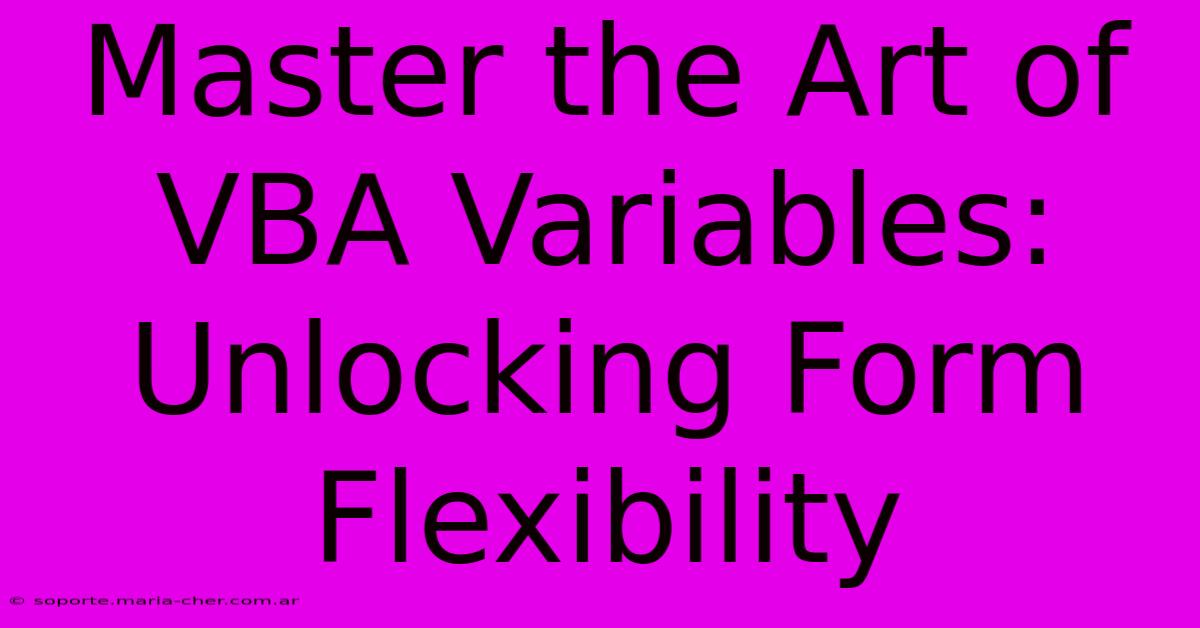
Thank you for visiting our website wich cover about Master The Art Of VBA Variables: Unlocking Form Flexibility. We hope the information provided has been useful to you. Feel free to contact us if you have any questions or need further assistance. See you next time and dont miss to bookmark.
Featured Posts
-
Kj Martin Jr Traded To Detroit Pistons
Feb 06, 2025
-
Formatting Detox Purify Your Google Docs With This Simple Method
Feb 06, 2025
-
Coventry City Vs Leeds Live Updates
Feb 06, 2025
-
Bourbon And Beyond 2025 Performers Announced
Feb 06, 2025
-
Uber Q4 2024 Results Announced
Feb 06, 2025
