Master JPEG To PNG Conversion: Become An Image Conversion Pro
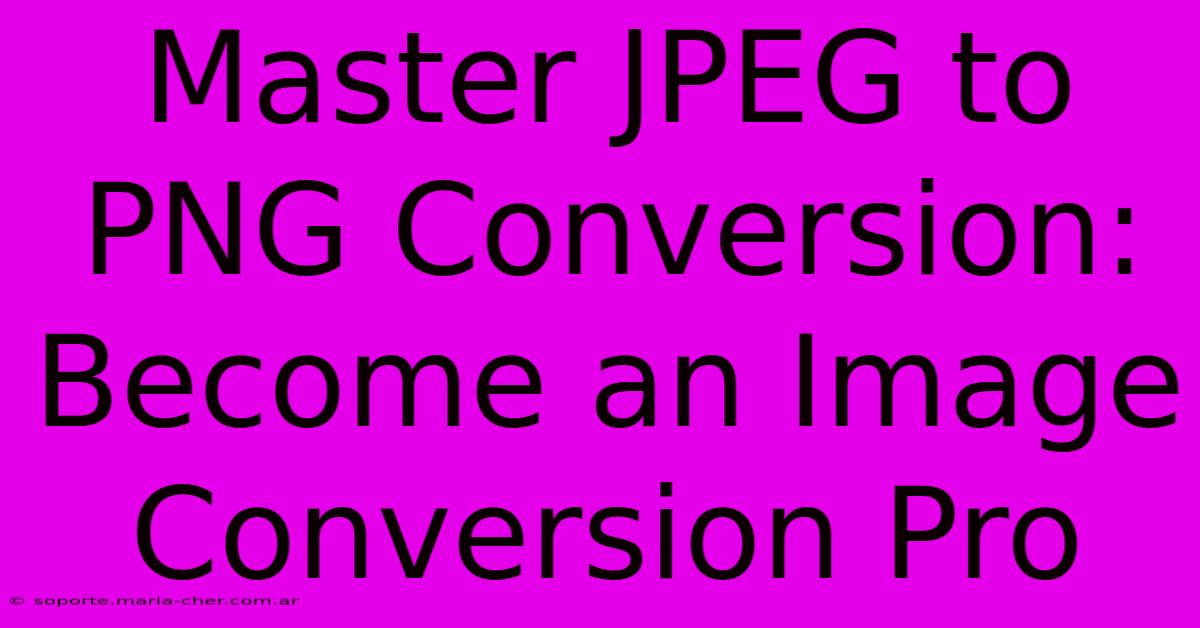
Table of Contents
Master JPEG to PNG Conversion: Become an Image Conversion Pro
Converting images between formats is a common task for anyone working with digital visuals, whether you're a graphic designer, web developer, or just a casual photo editor. While many formats exist, the JPEG and PNG formats are arguably the most popular. Understanding their differences and mastering the conversion process is crucial for maintaining image quality and optimizing for various uses. This comprehensive guide will empower you to become a JPEG to PNG conversion pro.
Understanding JPEG and PNG: A Format Face-Off
Before diving into the conversion process, let's clarify the core differences between JPEG and PNG:
JPEG (Joint Photographic Experts Group):
- Lossy Compression: JPEG uses lossy compression, meaning some image data is discarded during compression to reduce file size. This is great for photographs and images with smooth color gradients, resulting in smaller files. However, repeated saving and conversion can lead to noticeable quality degradation.
- Best for: Photographs, images with smooth color transitions, images where file size is a priority.
- Not ideal for: Images with sharp lines, logos, text, illustrations, or anything requiring crisp detail.
PNG (Portable Network Graphics):
- Lossless Compression: PNG uses lossless compression, meaning no image data is lost during compression. This preserves image quality, making it ideal for graphics with sharp lines and text.
- Supports Transparency: A major advantage of PNG is its support for transparency, allowing you to have images with transparent backgrounds. This is invaluable for web design and graphic design.
- Best for: Logos, illustrations, images with sharp lines, text, images requiring transparency, images where quality is paramount.
- Not ideal for: Large photographs where file size is a significant concern.
Why Convert JPEG to PNG?
The need to convert JPEG to PNG often arises when you need to preserve image quality or utilize transparency. Here are some common scenarios:
- Improving Image Sharpness: If your JPEG image appears blurry or pixelated, converting it to PNG might not magically fix the issue (the data is already lost), but it will prevent further degradation.
- Adding Transparency: PNG is the preferred format for images with transparent backgrounds, which are widely used in web design and graphic design. A JPEG cannot hold transparency.
- Preserving Image Details: For logos, illustrations, and images with sharp lines and text, PNG is far superior to JPEG. It maintains the crispness and detail.
- Archiving Images: Storing images in PNG format ensures that the original quality is preserved over time, even after multiple edits or conversions.
Mastering the JPEG to PNG Conversion Process
The conversion process itself is straightforward and can be accomplished using various methods:
1. Using Image Editing Software:
Most popular image editing software (like Adobe Photoshop, GIMP, and others) allows for seamless conversion. Simply open the JPEG image, and save it as a PNG file. Many programs will offer various PNG compression settings allowing you to balance file size and quality. Experiment to find the sweet spot for your needs.
2. Using Online Converters:
Numerous free online converters are readily available. Simply upload your JPEG, select PNG as the output format, and download the converted image. However, always be mindful of security and privacy when using online tools, ensuring you're using reputable websites.
3. Using Command-Line Tools (Advanced Users):
For users comfortable with the command line, tools like ImageMagick provide powerful and versatile image manipulation capabilities, including format conversion. This method offers batch processing capabilities, making it ideal for large-scale conversions.
Tips for Optimal Results
- Choose the Right Compression Level: When saving as a PNG, consider the compression level. Higher compression leads to smaller file sizes but may slightly impact quality.
- Consider Using PNG-8 vs. PNG-24: PNG-8 supports a limited color palette (256 colors), resulting in smaller files. PNG-24 supports a full-color spectrum but results in larger files. Choose based on your image's complexity.
- Don't Over-Compress: While smaller files are tempting, excessive compression can lead to visible artifacts or a loss of detail.
Conclusion: Embrace the Power of PNG
Mastering JPEG to PNG conversion is a valuable skill for anyone working with digital images. By understanding the nuances of both formats and employing the appropriate conversion methods, you can ensure that your images retain their quality and are optimized for their intended use. Remember to always consider file size, image quality, and the need for transparency when choosing between formats and adjusting compression levels. With practice, you'll become a true image conversion pro!
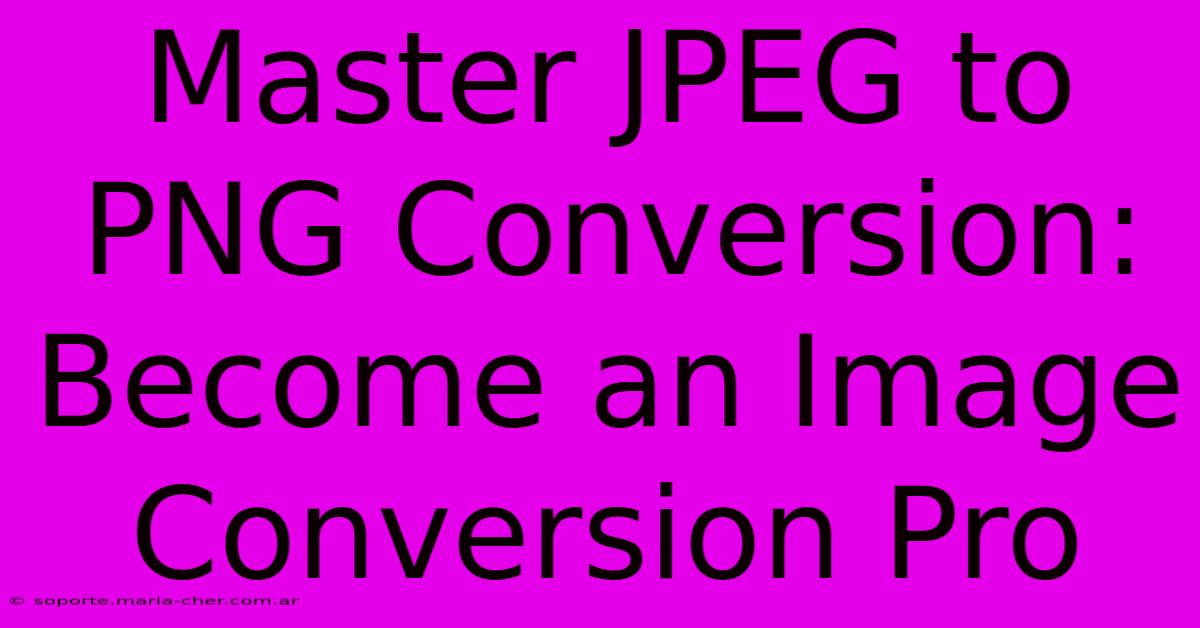
Thank you for visiting our website wich cover about Master JPEG To PNG Conversion: Become An Image Conversion Pro. We hope the information provided has been useful to you. Feel free to contact us if you have any questions or need further assistance. See you next time and dont miss to bookmark.
Featured Posts
-
The Flower Of Hope How The Single White Gerbera Daisy Inspires Resilience
Feb 06, 2025
-
Bourbon And Beyond 2025 Performers Announced
Feb 06, 2025
-
Unleash Your Inner Motivator Discover The Hidden Power Of The Regulatory Focus Theory
Feb 06, 2025
-
Poseology 101 Transform Your Body Language For Stunning Photos
Feb 06, 2025
-
Wow Your Guests With Floral Centerpieces That Sing
Feb 06, 2025
