HIPAA Alert! Protect Patient Data With Gmail's Secret Weapon
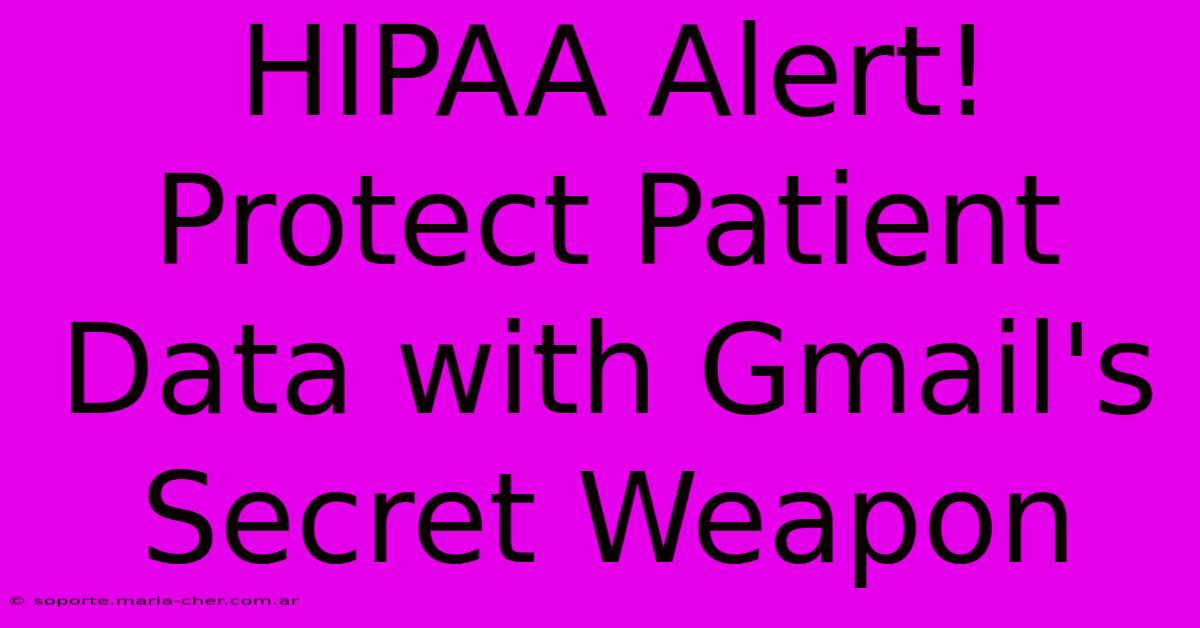
Table of Contents
HIPAA Alert! Protect Patient Data with Gmail's Secret Weapon
The healthcare industry faces a constant barrage of threats to patient data privacy. A single breach can lead to hefty fines, reputational damage, and a loss of patient trust. While comprehensive HIPAA compliance requires a multi-faceted approach, leveraging the often-overlooked security features within Gmail can significantly bolster your defenses. This article reveals Gmail's secret weapon for HIPAA compliance and shows you how to harness its power.
Understanding HIPAA Compliance and Email Security
The Health Insurance Portability and Accountability Act of 1996 (HIPAA) sets national standards for protecting sensitive patient health information (PHI). This includes email communication, which is a common vector for data breaches. Simply using email isn't enough; you need to actively protect PHI transmitted through this channel.
Failing to comply with HIPAA can result in severe penalties, including:
- Financial penalties: ranging from thousands to millions of dollars.
- Reputational damage: loss of patient trust and referrals.
- Legal action: lawsuits from affected patients and regulatory bodies.
Therefore, securing your email communication is paramount.
Gmail's Secret Weapon: Data Loss Prevention (DLP)
Gmail's built-in Data Loss Prevention (DLP) features are your secret weapon. This powerful tool allows you to:
- Identify sensitive information: DLP can automatically scan emails for PHI, including names, addresses, medical record numbers, and other protected health information.
- Prevent accidental data leaks: It can block or alert you about emails containing PHI that violate your organization's policies. For example, it can prevent an email containing a patient's medical record from being sent to an unauthorized recipient.
- Enforce security protocols: DLP helps ensure that your organization adheres to HIPAA's strict guidelines for handling PHI.
- Monitor email activity: It provides insights into how PHI is being handled within your organization, allowing for proactive identification of potential security risks.
How to Configure Gmail DLP for HIPAA Compliance
Configuring Gmail DLP for optimal HIPAA compliance requires careful planning and execution. Here's a basic outline:
- Access Google Admin console: Log in to your Google Workspace admin console.
- Navigate to Data Loss Prevention: Find the DLP section within the admin settings.
- Create custom rules: Define rules to identify PHI based on keywords, regular expressions, or custom dictionaries. Be meticulous in defining your PHI identifiers to minimize false positives and maximize accuracy.
- Set actions for detected PHI: Choose appropriate actions for emails containing PHI, such as blocking the email, requiring approval before sending, adding warnings, or simply logging the event.
- Test and refine your rules: Thoroughly test your DLP rules to ensure they accurately identify PHI without disrupting legitimate email communication. Iterative refinement is key to optimal performance.
Beyond DLP: Additional Security Measures for HIPAA Compliance
While Gmail's DLP is a powerful tool, it's not a silver bullet. To achieve comprehensive HIPAA compliance, consider these additional measures:
- Strong passwords and multi-factor authentication (MFA): Implement strong password policies and enforce MFA to prevent unauthorized access to email accounts.
- Regular security audits and training: Conduct regular security audits to identify vulnerabilities and provide HIPAA training to your staff.
- Email encryption: Use email encryption to protect PHI in transit.
- Regular software updates: Keep your software and operating systems up-to-date to patch security vulnerabilities.
- Choose a HIPAA compliant email provider: While Gmail offers robust security features, ensure your provider explicitly supports HIPAA compliance.
Conclusion: Proactive Protection is Key
Protecting patient data is a shared responsibility. By leveraging Gmail's DLP features and implementing additional security measures, healthcare organizations can significantly reduce their risk of HIPAA violations and maintain the trust of their patients. Remember, proactive protection is far more effective – and less costly – than reactive remediation. Don't wait for a breach; take control of your email security today.
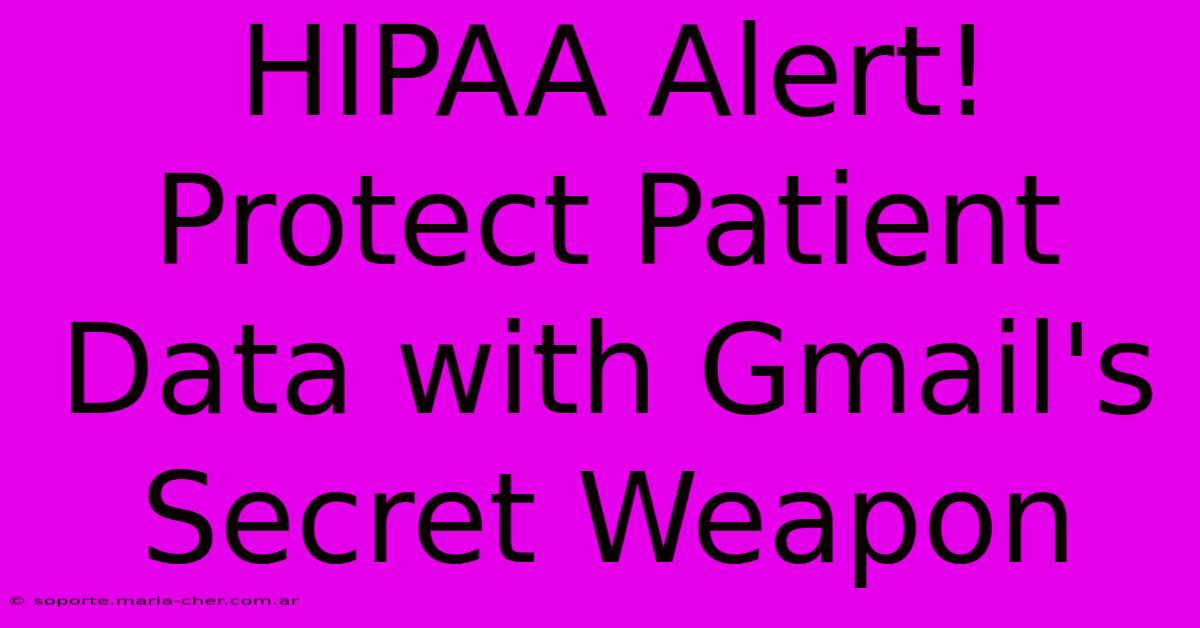
Thank you for visiting our website wich cover about HIPAA Alert! Protect Patient Data With Gmail's Secret Weapon. We hope the information provided has been useful to you. Feel free to contact us if you have any questions or need further assistance. See you next time and dont miss to bookmark.
Featured Posts
-
Transform Your Profile The Definitive Guide To Settings Categories
Feb 04, 2025
-
Bmw Ownership Unveiled The Ultimate Guide To The Companys Shareholders
Feb 04, 2025
-
The Coin That Time Forgot Exploring The Obscure Allure Of Medieval Woodcuts
Feb 04, 2025
-
Reigning Goddesses The Ultimate Fantasy Football Team Names For Ladies
Feb 04, 2025
-
Effortless Passive To Active Conversion Unlock Your Writings Potential
Feb 04, 2025
