Gmail Inbox Organization Nirvana: The Ultimate Date Sorting Guide
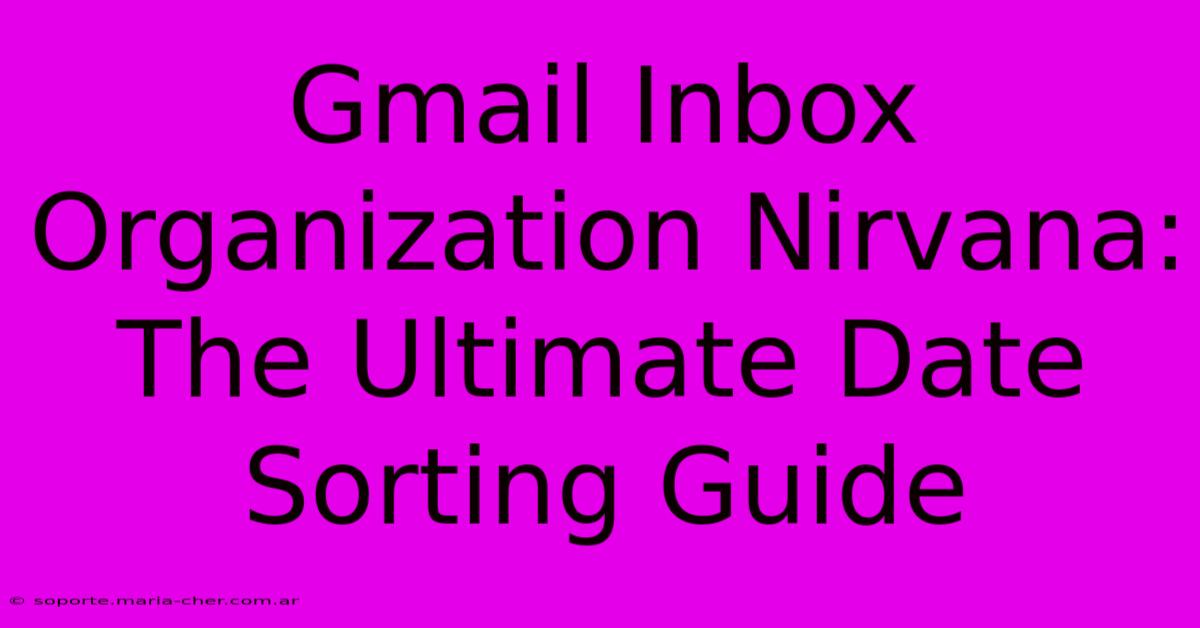
Table of Contents
Gmail Inbox Organization Nirvana: The Ultimate Date Sorting Guide
Are you drowning in a sea of emails? Does your Gmail inbox feel more like a digital landfill than a helpful communication tool? You're not alone. Many struggle with managing the ever-growing influx of emails. But what if I told you there's a path to inbox zen? The key? Mastering date sorting in Gmail. This ultimate guide will show you how to tame your inbox chaos and achieve Gmail inbox organization nirvana.
Why Date Sorting Matters
Before diving into the how, let's talk about the why. Sorting your emails by date is crucial for several reasons:
- Improved Time Management: Quickly locate emails from specific periods, making it easy to track deadlines, respond to urgent requests, and manage projects efficiently.
- Enhanced Productivity: Stop wasting time sifting through irrelevant messages. Date sorting helps you focus on what's timely and important.
- Better Archiving: Organize your emails chronologically for easier archiving and retrieval later. This is especially useful for financial records, project documentation, or personal correspondence.
- Reduced Stress: A clutter-free inbox translates to a clearer mind. Knowing you can easily find any email by date significantly reduces stress and anxiety.
Mastering Date Sorting Techniques in Gmail
Gmail offers several ways to sort your emails by date. Here's a breakdown of the most effective techniques:
1. The Default Sort: Simple and Effective
Gmail, by default, usually sorts your emails by arrival time, with the newest emails at the top. This is a simple, effective starting point. However, you can refine this further.
- Using the Search Bar: The Gmail search bar is incredibly powerful. You can easily filter emails by date using various operators:
before:YYYY/MM/DD: Find emails before a specific date. For example,before:2024/03/15will show all emails sent before March 15, 2024.after:YYYY/MM/DD: Find emails after a specific date. Example:after:2024/03/15will display all emails sent after March 15, 2024.from:sender@email.com before:2024/03/15: Combine operators for precise searches! This will show emails from a specific sender before March 15, 2024.
2. Leveraging Gmail's Filters
Gmail filters allow you to automate the sorting and organization of your emails. This is particularly helpful for managing large volumes of emails from specific senders or subjects.
- Creating Custom Filters: You can create filters to automatically sort emails based on the sender, subject, keywords, or date. This helps organize emails into specific folders or labels based on their date.
- Automated Archiving: Set up filters to automatically archive emails older than a certain date. This keeps your inbox clean and prevents it from becoming overwhelming.
3. Utilizing Labels and Folders
Combine date-based sorting with labels and folders for even more granular control.
- Labeling by Project or Topic: Use labels to organize emails by project, client, or topic, and then further refine this by sorting within each label by date.
- Creating Date-Based Folders: You can even create folders specifically for different time periods (e.g., "Emails from January 2024", "Emails from Q1 2024").
Advanced Tips for Gmail Inbox Organization
Here are a few extra tips to help you maximize your Gmail date sorting strategies:
- Regular Inbox Cleanups: Dedicate some time each week (or even daily) to quickly review and archive or delete old emails.
- Unsubscribe from Unnecessary Newsletters: Reduce the volume of incoming emails by unsubscribing from newsletters you no longer read.
- Use Snooze Feature: If an email doesn't require immediate attention, snooze it for later.
Conclusion: Achieve Gmail Inbox Zen
Mastering Gmail's date sorting capabilities is a game-changer for anyone struggling with inbox overload. By implementing the strategies outlined in this guide, you can significantly improve your email management, boost your productivity, and finally achieve the Gmail inbox organization nirvana you've been craving. Start today and reclaim control of your inbox!
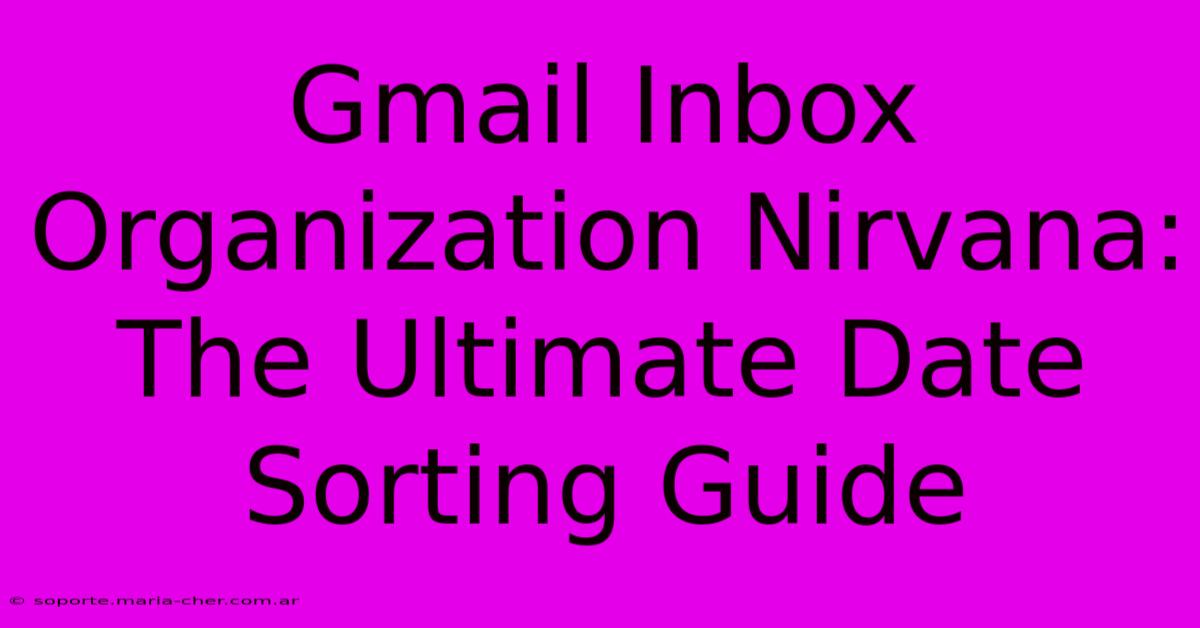
Thank you for visiting our website wich cover about Gmail Inbox Organization Nirvana: The Ultimate Date Sorting Guide. We hope the information provided has been useful to you. Feel free to contact us if you have any questions or need further assistance. See you next time and dont miss to bookmark.
Featured Posts
-
The Secret To Unforgettable Gifts Tailor Made Gift Tags With A Personal Twist
Feb 09, 2025
-
Sharp As A Razor Exploring The Unmatched Image Quality Of The Canon Rf 35mm F 1 2
Feb 09, 2025
-
Unveiling The Dark Side What Lurks Behind The Red Line Flag
Feb 09, 2025
-
Unleash Your Inner Artist Unlock The Magic Of Strathmore 400 Series Watercolor Paper
Feb 09, 2025
-
Canon G Iii Ql The Key To Unlocking The Golden Age Of Rangefinder Photography
Feb 09, 2025
