Gmail Gotcha: Unmask Who's Reading Your Emails Without You Knowing
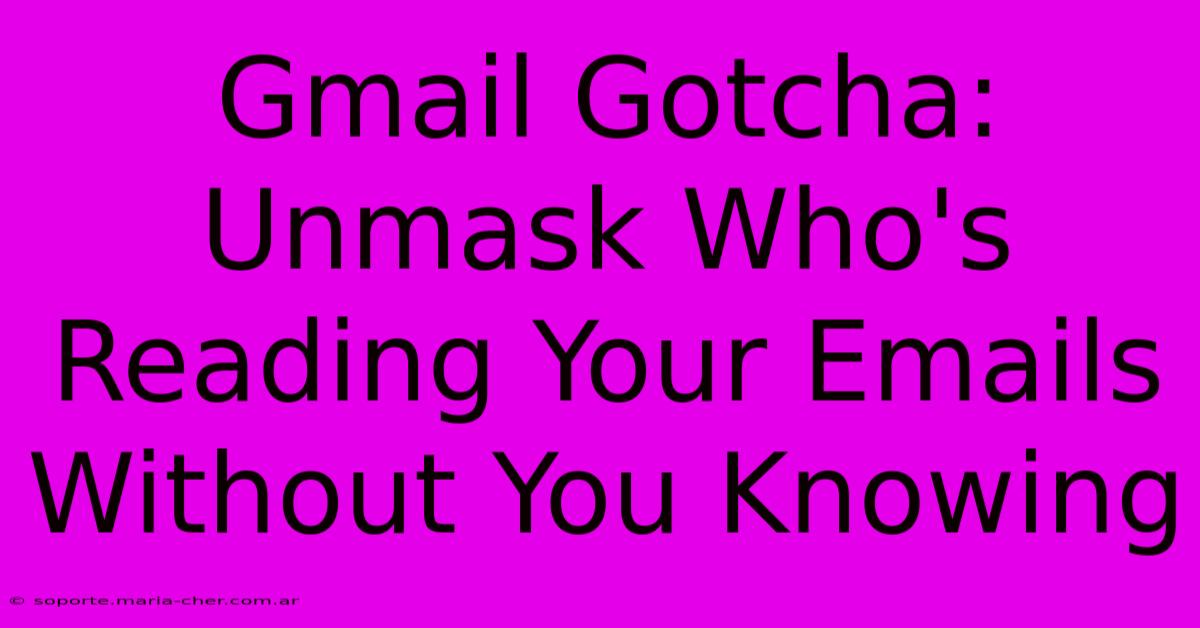
Table of Contents
Gmail Gotcha: Unmask Who's Reading Your Emails Without You Knowing
Are you paranoid about someone secretly reading your Gmail? You're not alone. The thought of unauthorized access to your private communications is unsettling, and unfortunately, it's a legitimate concern. This article will explore potential scenarios where your Gmail might be compromised and equip you with the knowledge to detect and prevent unwanted access.
Understanding the Potential Threats
Before we dive into detection methods, let's understand how someone might be reading your emails without your knowledge. Several possibilities exist:
1. Malware and Phishing:
- Malware: Malicious software, often downloaded unknowingly through infected attachments or links, can install keyloggers or spyware on your computer. These programs record everything you type, including your Gmail password and email content.
- Phishing: Deceptive emails pretending to be from legitimate sources (like Google) trick you into revealing your credentials. Once obtained, the attacker gains complete access to your account.
2. Weak Passwords and Account Security:
- Weak Passwords: Using easily guessable passwords or reusing the same password across multiple accounts leaves your Gmail vulnerable. A compromised password on one platform can lead to breaches on others.
- Poor Security Practices: Failing to enable two-factor authentication (2FA) significantly increases the risk of unauthorized access. 2FA adds an extra layer of security, requiring a code from your phone or another device in addition to your password.
3. Router Vulnerabilities:
- Unsecured Wi-Fi: Using public or unsecured Wi-Fi networks exposes your online activity, including your emails, to potential eavesdroppers.
- Router Compromises: Hackers can sometimes gain access to your home router, allowing them to monitor all internet traffic passing through it, including your Gmail communications.
4. Insider Threats:
While less common, someone with physical access to your device (a friend, family member, or colleague) could potentially view your emails.
Detecting Unauthorized Access: Signs to Watch For
Several indicators might suggest someone is accessing your Gmail without your permission:
- Unexpected Emails: Notice emails you didn't send or unfamiliar replies to your messages? This is a strong warning sign.
- Account Activity: Check your Gmail account activity regularly. Unusual login locations or times indicate potential unauthorized access. Gmail provides detailed activity logs that you should review.
- Password Changes You Didn't Make: If your password has been changed unexpectedly, your account has been compromised.
- Changes to Account Settings: Check your settings for any unauthorized modifications, such as forwarding rules or changes to your contact list.
- Suspicious App Permissions: Review the apps and services connected to your Gmail account. Remove any that you don't recognize or trust.
Securing Your Gmail Account: Proactive Measures
Taking proactive steps to secure your Gmail account is crucial to prevent unauthorized access:
- Strong Passwords: Use a unique, strong password for your Gmail account. Consider using a password manager to generate and store complex passwords securely.
- Two-Factor Authentication (2FA): Enable 2FA immediately. This is the single most effective security measure you can take.
- Regular Password Changes: Change your password periodically to minimize the risk of compromise.
- Secure Wi-Fi: Use a strong, unique password for your home Wi-Fi network and avoid using public Wi-Fi for sensitive activities.
- Keep Software Updated: Ensure your operating system, browser, and antivirus software are up-to-date to patch security vulnerabilities.
- Be Wary of Suspicious Emails: Don't click on links or open attachments from unknown senders.
- Regularly Review Account Activity: Make it a habit to check your Gmail account activity regularly for any suspicious behavior.
- Install a reputable Anti-virus and Anti-malware: Protect your device and data with a reputable solution.
Conclusion: Protecting Your Privacy
Protecting your Gmail account from unauthorized access requires vigilance and proactive security measures. By understanding the potential threats, regularly monitoring your account activity, and implementing strong security practices, you can significantly reduce the risk of someone reading your emails without your knowledge. Remember, your privacy is paramount, and these steps are vital in safeguarding your personal information.
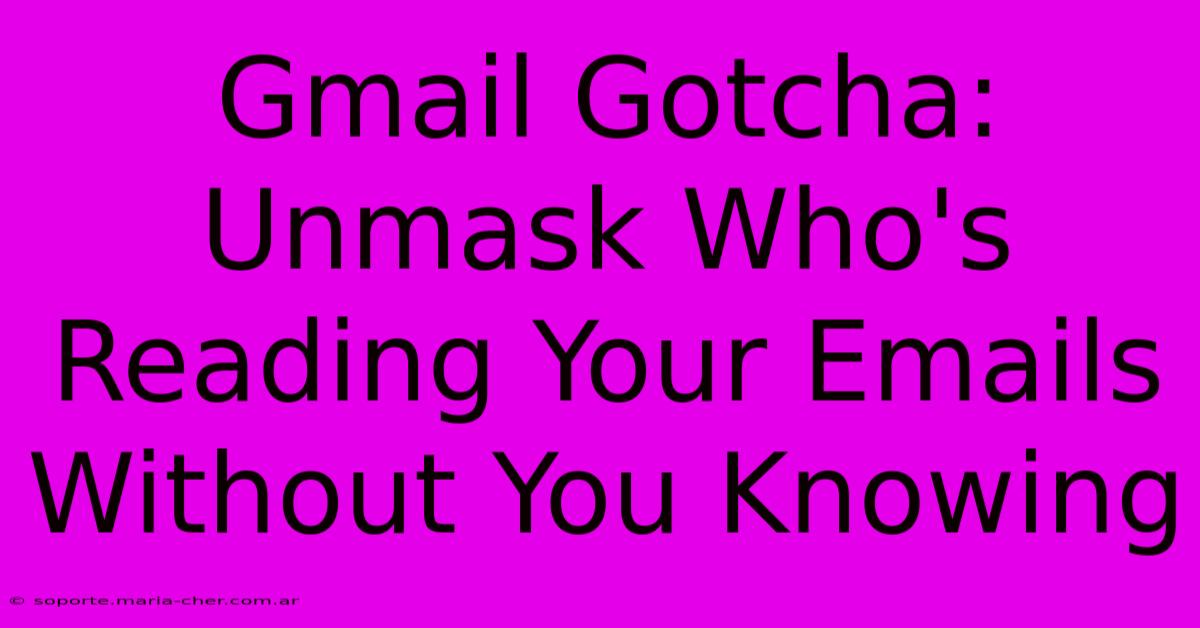
Thank you for visiting our website wich cover about Gmail Gotcha: Unmask Who's Reading Your Emails Without You Knowing. We hope the information provided has been useful to you. Feel free to contact us if you have any questions or need further assistance. See you next time and dont miss to bookmark.
Featured Posts
-
Red Flag On The Stars And Stripes Uncovering The Truth
Feb 09, 2025
-
Canon R5 Vs Nikon Z8 The Ultimate Battle For Photography Supremacy
Feb 09, 2025
-
Money Saving Hacks Secret Strategies To Fund Your Carpal Tunnel Surgery
Feb 09, 2025
-
The Darkness Beckons Transform Your Chrome Browser Into A Midnight Delight
Feb 09, 2025
-
Beyond Comparison Nikon Z8 Vs Canon R5 A Clash Of Photographic Giants
Feb 09, 2025
