From Good To Great: The Ultimate Toolkit For Refining Your Digital Images
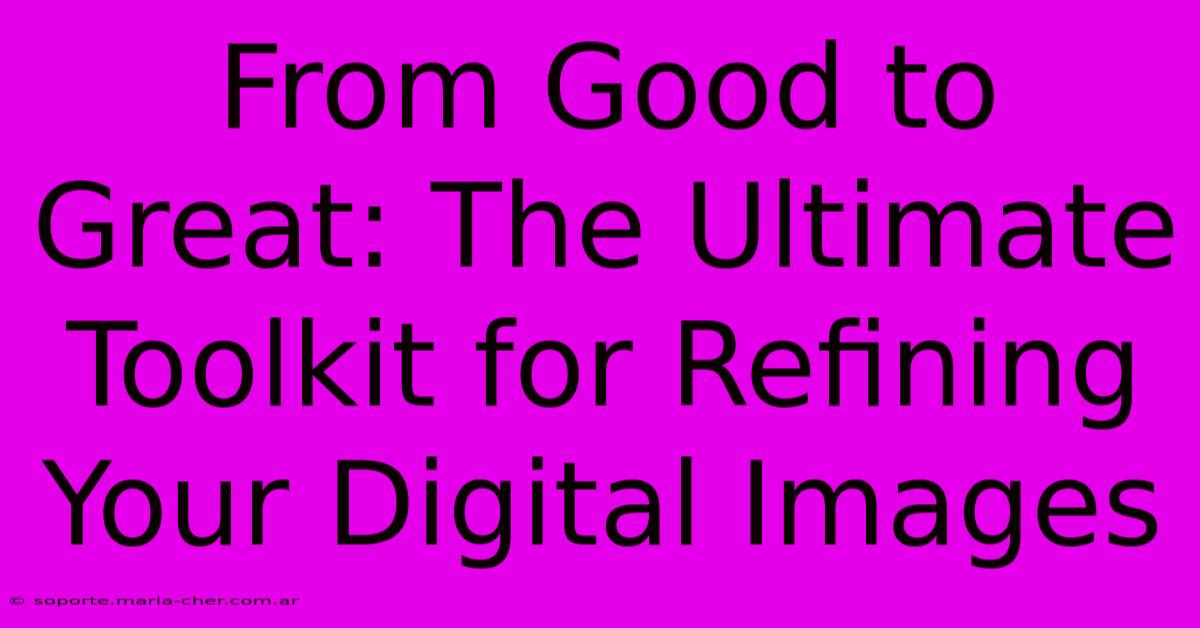
Table of Contents
From Good to Great: The Ultimate Toolkit for Refining Your Digital Images
Taking stunning photos is only half the battle. Turning a good image into a great image requires mastering the art of digital image refinement. This comprehensive guide provides the ultimate toolkit, equipping you with the knowledge and techniques to elevate your photography to the next level. We'll explore essential software, crucial editing techniques, and practical tips to help you transform your snapshots into masterpieces.
Understanding the Fundamentals: Before You Begin Editing
Before diving into complex editing techniques, remember that a strong foundation is key. Consider these crucial pre-editing factors:
1. Shooting in RAW:
Shooting in RAW format gives you significantly more flexibility during post-processing. RAW files contain far more image data than JPEGs, providing greater latitude for adjustments to exposure, white balance, and other crucial aspects.
2. Proper Exposure and Composition:
While editing can enhance an image, it can't fix fundamental flaws in exposure or composition. Mastering these elements in-camera will drastically reduce the amount of editing needed and improve your final results.
3. Understanding Your Software:
Choose image editing software that fits your skill level and needs. Options range from user-friendly programs like Adobe Lightroom to more advanced tools like Photoshop. Familiarize yourself with the interface and basic functions before starting.
The Essential Toolkit: Software and Tools
Several software options exist for refining your digital images. The best choice depends on your needs and budget.
Adobe Lightroom:
Lightroom is a powerful and popular choice, particularly for its non-destructive editing capabilities. Its intuitive interface makes it suitable for beginners, while its advanced features cater to professionals. Key features include:
- Raw processing: Superior control over exposure, white balance, and sharpening.
- Non-destructive editing: Allows you to make changes without permanently altering the original image.
- Organizing and cataloging: Efficiently manage and browse large photo libraries.
Adobe Photoshop:
Photoshop is the industry standard for image editing, offering unparalleled capabilities for detailed retouching, manipulation, and compositing. While it has a steeper learning curve than Lightroom, its power is unmatched.
GIMP (GNU Image Manipulation Program):
For a free and open-source alternative, GIMP is a robust option providing many of the features found in Photoshop, though with a slightly different interface.
Mastering the Techniques: Refining Your Images
Now, let's explore crucial editing techniques to transform your images:
1. Exposure Correction:
Adjusting brightness, contrast, highlights, and shadows is fundamental. Aim for a balanced exposure that reveals detail in both the highlights and shadows.
2. White Balance Adjustment:
Correcting white balance ensures accurate color representation. A slightly warm or cool tone can drastically alter the mood of your image.
3. Sharpening:
Careful sharpening enhances details and improves image clarity. Over-sharpening can lead to a harsh, unnatural look, so use it sparingly.
4. Noise Reduction:
Digital noise, particularly in low-light conditions, can detract from image quality. Noise reduction tools help to minimize this graininess.
5. Color Grading:
Subtle color adjustments can significantly impact the mood and atmosphere of your photograph. Experiment with vibrance, saturation, and hue to achieve the desired effect.
6. Cropping and Straightening:
Improve composition and eliminate distracting elements by cropping and straightening your image.
7. Retouching:
Use spot healing and cloning tools to remove blemishes or unwanted objects from your images.
Beyond the Basics: Advanced Techniques
Once comfortable with the fundamentals, explore more advanced techniques:
- HDR Imaging: Combining multiple exposures to create high dynamic range images with a wider range of tones.
- Panoramas: Stitching multiple images together to create breathtaking wide-angle views.
- Focus Stacking: Combining multiple images with different focus points to achieve extreme depth of field.
Conclusion: The Journey to Photographic Excellence
Refining your digital images is a journey, not a destination. Continuous learning, experimentation, and practice are crucial for mastering these techniques. By utilizing the tools and techniques discussed here, you can significantly improve your photography and transform your good images into truly exceptional works of art. Remember to experiment, find your style, and most importantly, have fun!
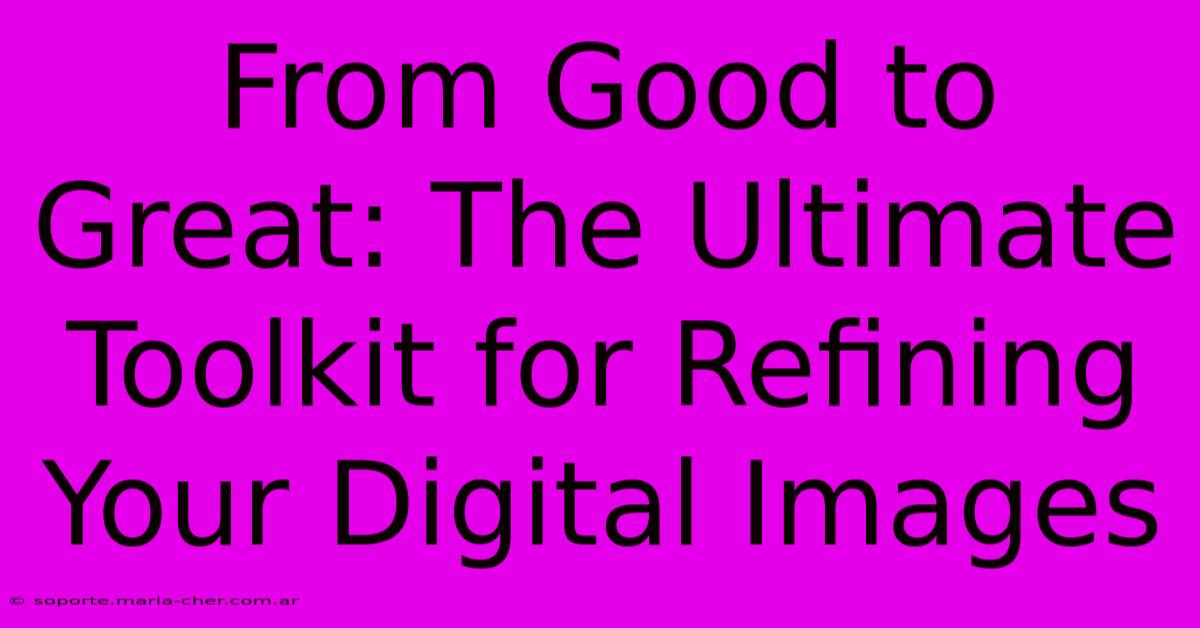
Thank you for visiting our website wich cover about From Good To Great: The Ultimate Toolkit For Refining Your Digital Images. We hope the information provided has been useful to you. Feel free to contact us if you have any questions or need further assistance. See you next time and dont miss to bookmark.
Featured Posts
-
The Floral Revolution Wholesale Babys Breath Redefined For Wholesale Success
Feb 08, 2025
-
Skys The Limit The Serenity Of Lavender Roses
Feb 08, 2025
-
Intimate And Introspective Discover The Psychology Behind Photographer Selfies
Feb 08, 2025
-
Pink Perfection Embrace The Sweetness And Delicacy Of Pink Roses
Feb 08, 2025
-
Unveiling The Secrets Of Breathtaking Bulk Dried Babys Breath A Floral Wonderland
Feb 08, 2025
