Effortless NEF To JPG Conversion: A Step-by-Step Guide To Success
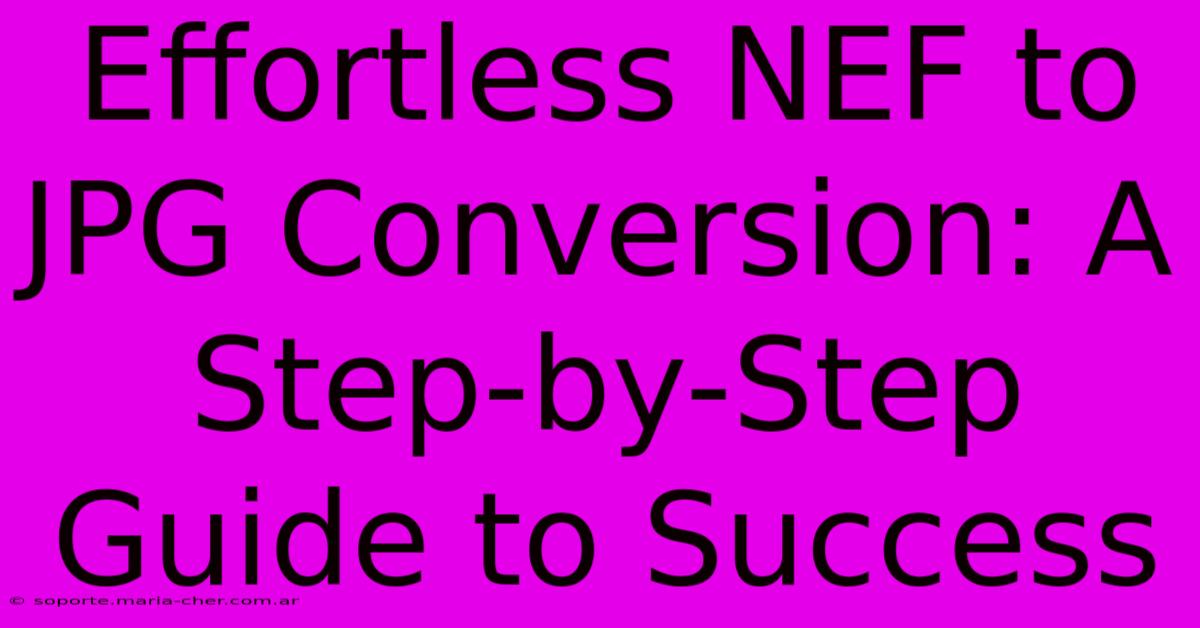
Table of Contents
Effortless NEF to JPG Conversion: A Step-by-Step Guide to Success
Are you tired of wrestling with your Nikon NEF files? Wish you could easily share those stunning images without the hassle of complex editing software? This comprehensive guide provides a straightforward, step-by-step approach to converting your NEF files to the universally compatible JPG format, ensuring effortless image sharing and streamlined workflow.
Understanding NEF and JPG
Before diving into the conversion process, let's clarify the difference between NEF and JPG files. NEF (Nikon Electronic Format) is a raw image file, containing uncompressed image data directly from your camera's sensor. This means it holds significantly more information than a JPG, offering greater flexibility for editing and post-processing. However, this raw data makes NEF files significantly larger and incompatible with many applications without conversion.
JPG (Joint Photographic Experts Group), on the other hand, is a compressed image file format. It's smaller, readily compatible across platforms and devices, perfect for sharing on social media, emailing, or web use. While offering less editing flexibility than NEF, the smaller file size and compatibility make it ideal for many applications.
Method 1: Converting NEF to JPG using Nikon Software
Nikon provides its own image-editing software, often bundled with the camera. This offers a powerful, yet user-friendly method for converting NEF to JPG.
Step-by-step instructions:
- Open Nikon Software: Launch the Nikon software (e.g., Nikon ViewNX-i or Capture NX-D). The specific software depends on your camera model and bundled software.
- Import NEF Files: Import the NEF files you want to convert into the software.
- Select Images: Choose the NEF image(s) you intend to convert.
- Export as JPG: Select the "Export" or "Save As" option. Choose JPG as the output format.
- Adjust Settings (Optional): You can adjust settings like image size, quality (affecting file size), and color space before exporting. Higher quality results in larger file sizes.
- Save: Save the converted JPG files to your desired location.
Method 2: Converting NEF to JPG using Adobe Photoshop
Adobe Photoshop, a professional image editing suite, offers unparalleled flexibility for NEF to JPG conversion. While requiring a subscription, it delivers superior control and editing capabilities if needed.
Step-by-step instructions:
- Open Photoshop: Launch Adobe Photoshop.
- Open NEF File: Open the NEF file you wish to convert.
- Save As JPG: Go to "File" > "Save As."
- Choose Format: Select "JPEG" as the file format.
- Adjust Settings (Optional): Adjust quality settings as needed. Higher quality means a larger file size.
- Save: Save the converted JPG file to your preferred location.
Method 3: Free Online NEF to JPG Converters
Several free online converters allow you to convert your NEF files without downloading any software. While convenient, ensure you use a reputable service to protect your images.
Step-by-step instructions (general):
- Find a Converter: Search for "NEF to JPG converter online." Select a trusted website.
- Upload NEF File: Upload your NEF file to the converter.
- Choose Settings (Optional): Some converters allow you to adjust quality and size settings.
- Convert: Initiate the conversion process.
- Download JPG: Download the converted JPG file once the conversion is complete.
Choosing the Right Method
The best method depends on your needs and resources:
- Nikon Software: Ideal for simple conversions and if you already own the software.
- Adobe Photoshop: Best for users who need advanced editing capabilities and already possess a Photoshop subscription.
- Online Converters: Convenient for occasional conversions when software isn't readily available, but exercise caution when selecting a provider.
Tips for Successful NEF to JPG Conversion
- Maintain Original NEF Files: Always keep a copy of your original NEF files. They contain more data and are crucial for re-editing if needed.
- Experiment with Quality Settings: Adjust JPG quality settings to find a balance between file size and image quality.
- Use Reputable Converters: For online converters, prioritize reputable websites to protect your data.
By following these steps, converting your NEF files to JPG becomes a seamless process. Enjoy the ease of sharing your stunning photographs!
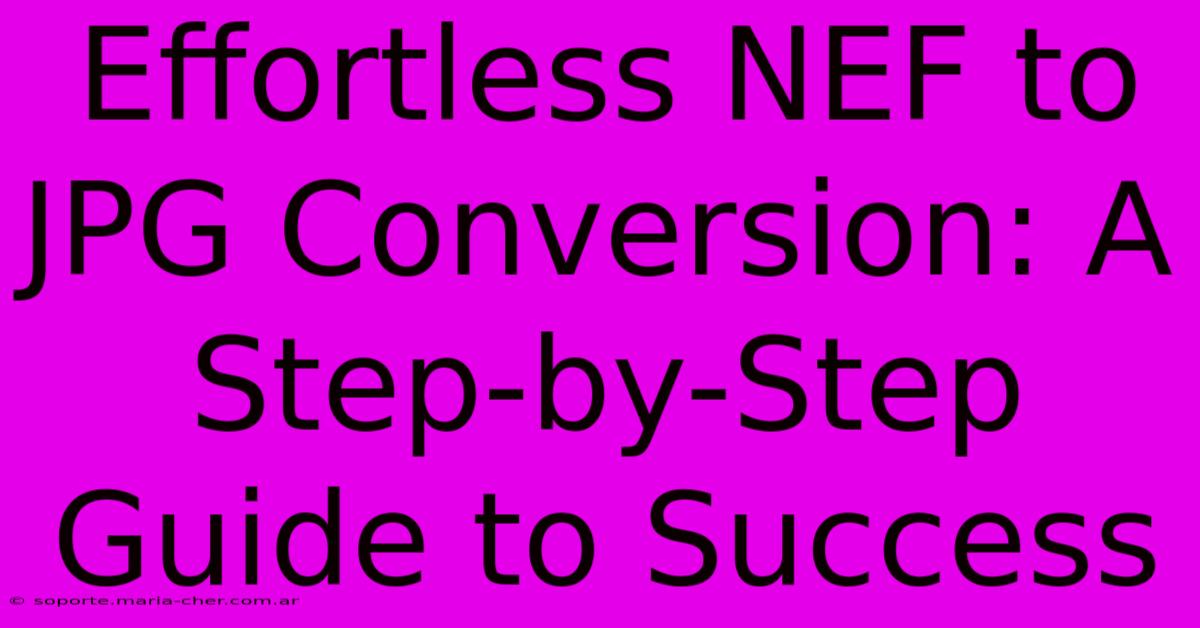
Thank you for visiting our website wich cover about Effortless NEF To JPG Conversion: A Step-by-Step Guide To Success. We hope the information provided has been useful to you. Feel free to contact us if you have any questions or need further assistance. See you next time and dont miss to bookmark.
Featured Posts
-
Discover The Office Rental Secret Pay Only For The Hours You Use
Feb 08, 2025
-
Dominate The Market With Monster Signs The Ultimate Marketing Weapon
Feb 08, 2025
-
Unveiled The Essential Guide To Dominate Times Square With Regus Broadway Empire
Feb 08, 2025
-
Revenge Or Redemption Unlv Vs Hawaii Rematch Sets The Stage For Epic Showdown
Feb 08, 2025
-
Photoshops Essential Technique How To Add Masks Like A Pro
Feb 08, 2025
