Cursor Captivated: Why It Jumps Into Tables On Its Own
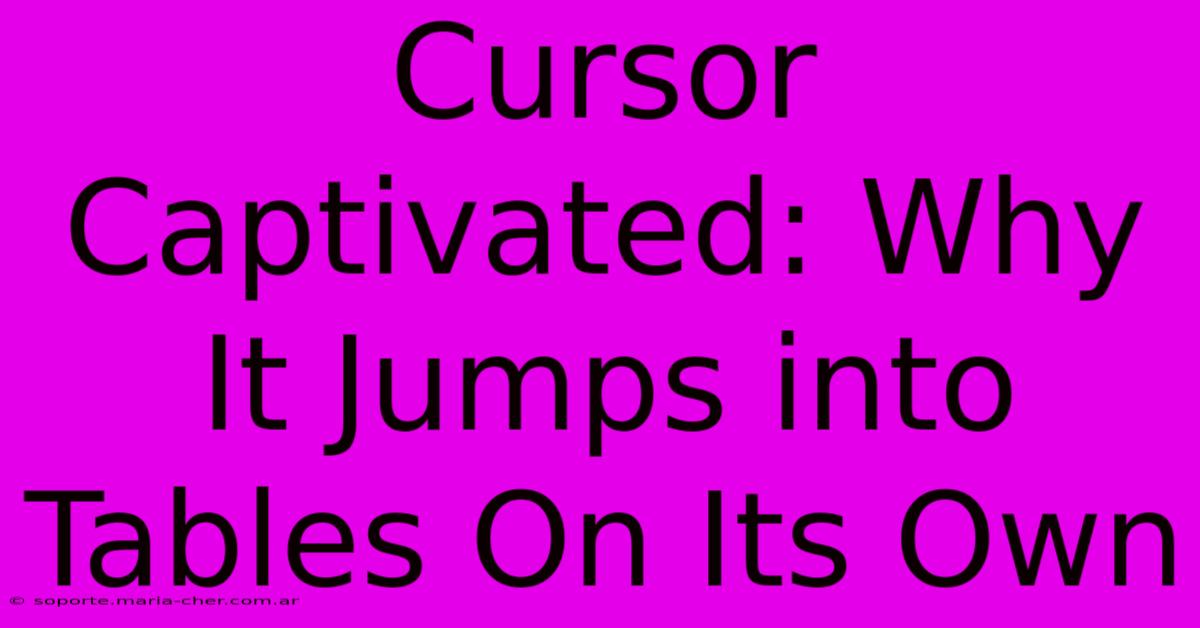
Table of Contents
Cursor Captivated: Why It Jumps into Tables On Its Own
Many users have experienced the frustrating phenomenon of their cursor inexplicably jumping into tables while working on their computers. This seemingly random behavior can disrupt workflow and lead to significant annoyance. But why does this happen? This article explores the common causes and offers solutions to tame your rogue cursor.
Understanding the Mystery of the Jumping Cursor
The erratic behavior of your cursor jumping into tables isn't usually a sign of a major system failure. It's often the result of minor software glitches, hardware issues, or even user habits. Let's delve into the potential culprits:
1. Faulty or Over-Sensitive Touchpad/Mouse
-
The Problem: A malfunctioning touchpad or mouse can register unintentional movements or clicks, leading to the cursor unexpectedly landing within tables. This is especially true with older or damaged hardware. Excessive sensitivity settings can also exacerbate the issue.
-
The Solution:
- Check for physical damage: Inspect your touchpad or mouse for any visible signs of wear and tear.
- Clean your device: Dust and debris can interfere with the sensor's accuracy. Clean it gently with a compressed air canister or a slightly damp cloth.
- Adjust sensitivity settings: Reduce the sensitivity of your touchpad or mouse in your operating system's settings. Experiment with different levels to find an optimal setting.
- Try a different input device: If possible, test with a different mouse or touchpad to isolate whether the problem lies with the hardware.
2. Software Glitches and Conflicting Applications
-
The Problem: Software bugs or conflicts between different applications can sometimes interfere with cursor control. Outdated drivers, corrupted files, or poorly coded software can all contribute to erratic cursor behavior.
-
The Solution:
- Update drivers: Ensure your mouse or touchpad drivers are up-to-date. Check the manufacturer's website for the latest versions.
- Restart your computer: A simple restart can often resolve temporary software glitches.
- Run a virus scan: Malware can sometimes interfere with system processes, including cursor control. Run a full system scan with your antivirus software.
- Uninstall or repair problematic applications: If you suspect a particular application is causing the problem, try uninstalling it or repairing its installation.
3. Accidental Keystrokes or Touchpad Gestures
-
The Problem: Sometimes, the cursor jumps into tables due to unintended keystrokes or touchpad gestures. For example, accidentally activating a shortcut key or triggering a gesture that moves the cursor could be the cause.
-
The Solution:
- Be mindful of your typing and gestures: Pay closer attention to your hand movements while working with your computer.
- Disable unnecessary touchpad gestures: If you frequently use a touchpad, disable gestures that you don't regularly use to reduce accidental activation.
4. Website or Application Issues
-
The Problem: Rarely, the issue might originate from the website or application itself. Poorly designed web pages or buggy software can sometimes cause the cursor to behave unexpectedly.
-
The Solution:
- Try a different browser: If you're experiencing the problem on a specific website, try accessing it with a different web browser.
- Check for updates: Ensure the application or website you're using is up-to-date.
- Report the issue: If you suspect a bug in the application or website, report it to the developer or website administrator.
Preventing Future Cursor Capers
By understanding the potential causes and implementing the solutions above, you can significantly reduce the chances of your cursor making unexpected leaps into tables. Remember to regularly maintain your hardware and software to ensure optimal performance and prevent frustrating cursor behavior. Proactive maintenance is key to a smoother computing experience.
Keywords: jumping cursor, cursor jumps into tables, erratic cursor, mouse problems, touchpad issues, software glitches, cursor sensitivity, computer problems, troubleshooting, tech tips, computer maintenance.
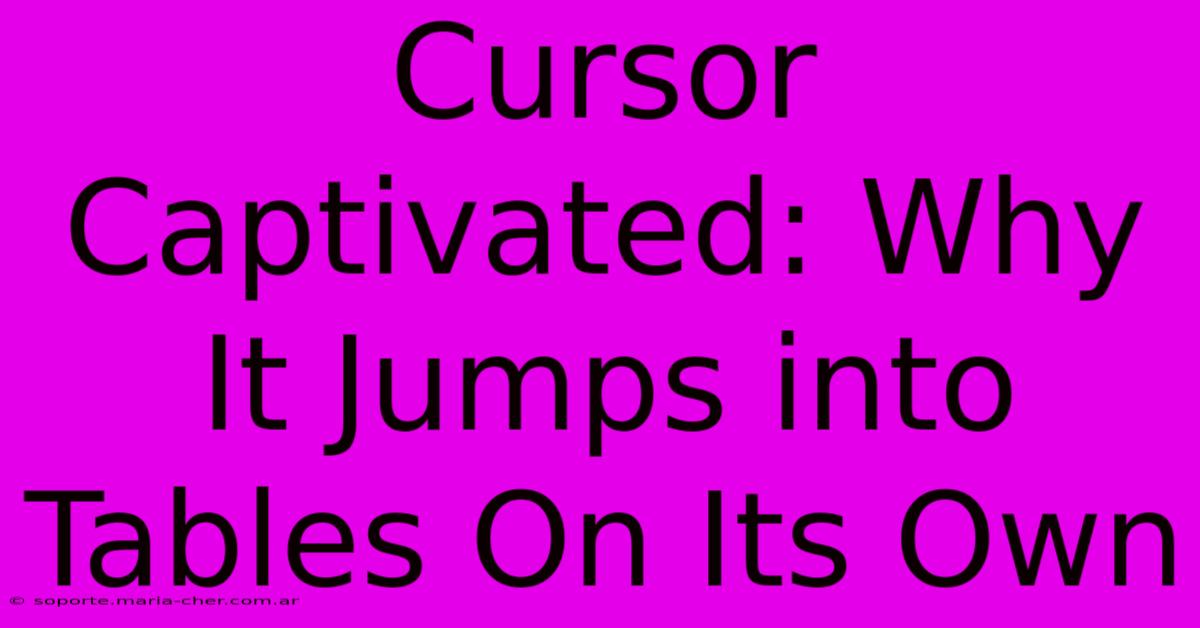
Thank you for visiting our website wich cover about Cursor Captivated: Why It Jumps Into Tables On Its Own. We hope the information provided has been useful to you. Feel free to contact us if you have any questions or need further assistance. See you next time and dont miss to bookmark.
Featured Posts
-
Breakthrough Discover The Art Of Prompt Email Etiquette
Feb 06, 2025
-
Lakers Vencen A Clippers
Feb 06, 2025
-
Unveil The Secret Automator On Mac The Ultimate Image Resolution Master
Feb 06, 2025
-
Middleton Traded To Wizards For Kuzma
Feb 06, 2025
-
Amy Schumers Kinda Pregnant Review
Feb 06, 2025
