CSS-tactic Color Control: How To Command Pen Ink Shades In HTML!
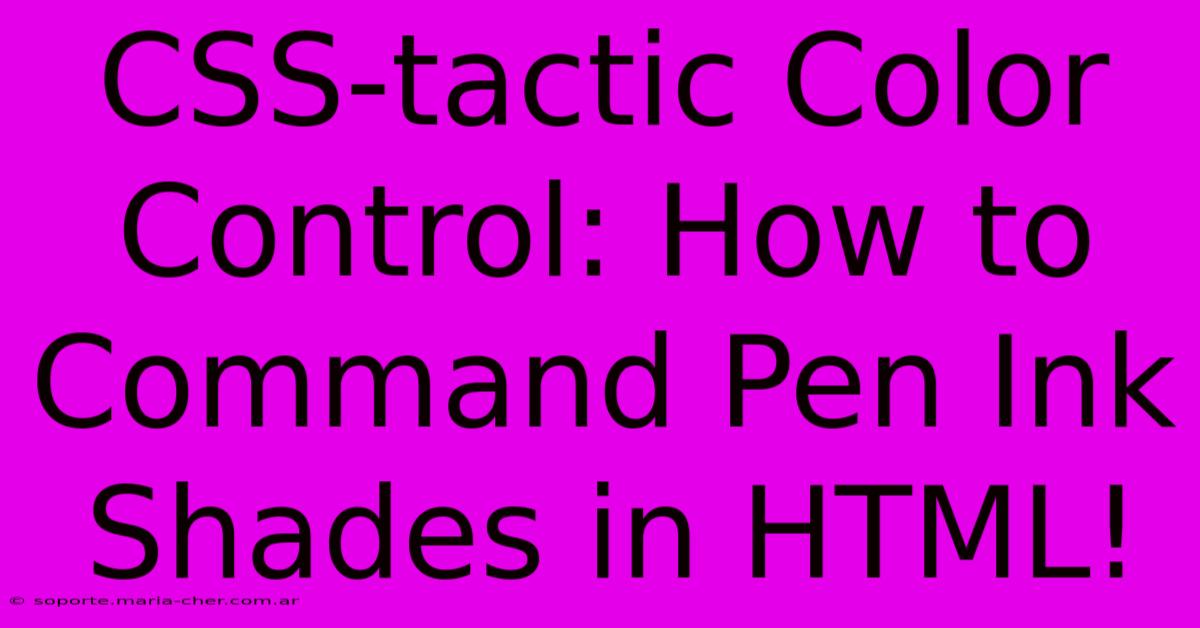
Table of Contents
CSS-Tactic Color Control: How to Command Pen Ink Shades in HTML!
Want to wield the power of pen ink shades in your HTML projects? Mastering color control with CSS is crucial for creating visually stunning and engaging web designs. This comprehensive guide dives deep into the various CSS techniques you can use to precisely manage and manipulate colors, bringing your design vision to life with the nuance and richness of expertly blended inks.
Understanding the CSS Color Model
Before diving into specific techniques, it's vital to grasp the fundamental color models used in CSS. This forms the foundation of your color control capabilities. Primarily, we'll focus on these three:
1. Hexadecimal Colors (#RRGGBB)
This is perhaps the most common method. Hex codes represent colors using a six-digit hexadecimal number, where each pair represents the intensity of red (RR), green (GG), and blue (BB). For instance, #000000 represents black, and #FFFFFF represents white.
Example: <p style="color: #A0522D;">This text is a rich sienna brown.</p>
2. RGB(a) Colors (rgb(red, green, blue) / rgba(red, green, blue, alpha))
RGB uses a similar system to hexadecimal but employs decimal values (0-255) for red, green, and blue. rgba() adds an alpha value (0.0-1.0) for transparency, allowing you to create semi-transparent effects.
Example: <p style="color: rgb(160, 82, 45);">This text is also sienna brown (using RGB).</p> <p style="color: rgba(160, 82, 45, 0.5);">This text is a semi-transparent sienna brown.</p>
3. HSL(a) Colors (hsl(hue, saturation, lightness) / hsla(hue, saturation, lightness, alpha))
HSL uses hue (0-360 degrees), saturation (0%-100%), and lightness (0%-100%) to define colors. This model is often more intuitive for designers as it relates more closely to how we perceive colors. hsla() includes the alpha value for transparency, just like rgba().
Example: <p style="color: hsl(15, 70%, 40%);">This text is approximately sienna brown (using HSL).</p>
Advanced CSS Color Techniques for Pen Ink Precision
Now let's explore some advanced techniques that enable finer color control, mimicking the precision of pen and ink:
1. CSS Variables (Custom Properties)
CSS variables allow you to define reusable color values. This is incredibly useful when you need to apply the same color across multiple elements or make global color changes easily.
Example:
:root {
--pen-ink-brown: #A0522D;
}
p {
color: var(--pen-ink-brown);
}
2. Color Functions
CSS offers powerful built-in color functions for manipulating existing colors:
lighten()anddarken(): Adjust the lightness of a color.saturate()anddesaturate(): Adjust the saturation of a color.adjust-hue(): Adjust the hue of a color.
Example:
p.lighter {
color: lighten(var(--pen-ink-brown), 20%); /* Lighten the brown by 20% */
}
p.darker {
color: darken(var(--pen-ink-brown), 15%); /* Darken the brown by 15% */
}
3. Gradients
CSS gradients allow you to blend multiple colors smoothly, creating subtle shading effects reminiscent of ink blending. Linear and radial gradients provide different blending styles.
Example:
.ink-blend {
background-image: linear-gradient(to right, #A0522D, #8B4513); /* Blend from one brown to another */
}
Optimizing for SEO
To ensure your page ranks well in search engines, remember these SEO best practices:
- Use descriptive alt text for images. If you use images to showcase your color palettes, ensure your alt text accurately describes the colors.
- Optimize your page title and meta description. These should accurately reflect the content of your page and include relevant keywords like "CSS color," "color control," "HTML color," and "web design."
- Build high-quality content. Focus on providing valuable information and engaging readers.
- Promote your content. Share your article on social media and other relevant platforms to increase its visibility.
By mastering these CSS color techniques, you can achieve remarkable control over your website's visual appearance, expressing your creative vision with the precision and artistry of pen and ink. Remember to experiment and refine your approach to achieve your unique aesthetic!
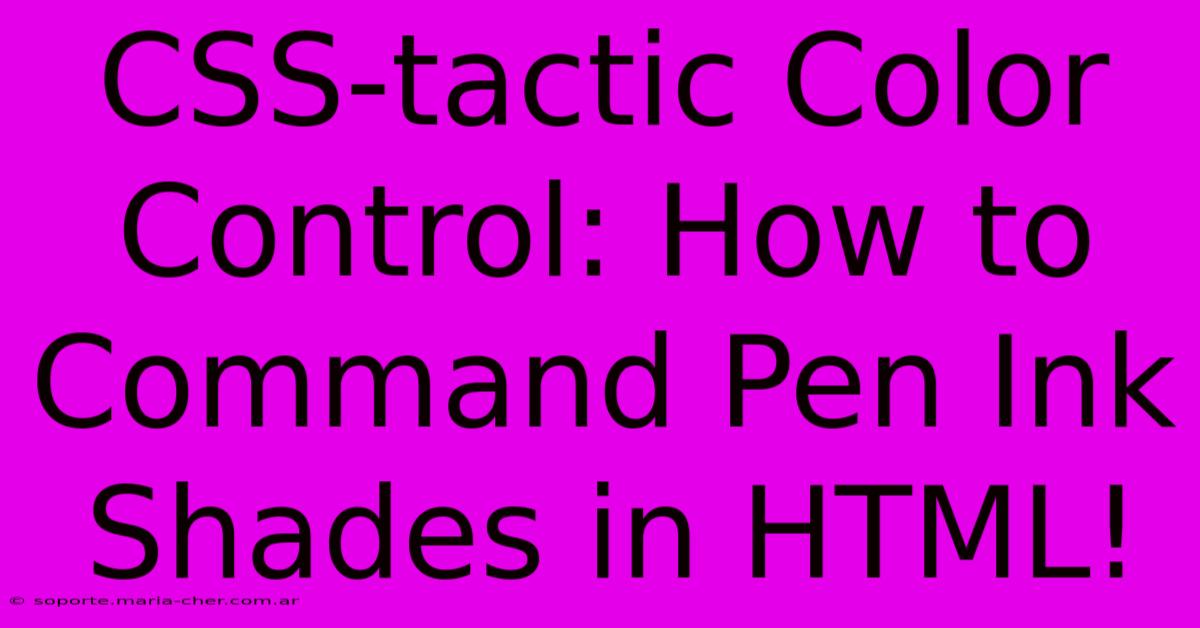
Thank you for visiting our website wich cover about CSS-tactic Color Control: How To Command Pen Ink Shades In HTML!. We hope the information provided has been useful to you. Feel free to contact us if you have any questions or need further assistance. See you next time and dont miss to bookmark.
Featured Posts
-
Noaa System Hacked Doge Involved
Feb 06, 2025
-
Elimina El Texto De Cualquier Imagen En Segundos Y Gratis
Feb 06, 2025
-
Sixers Martin Joins Detroit Pistons
Feb 06, 2025
-
Break Free From Display Limitations Elevate Your Dual Monitor Experience With Hdmi Splitter
Feb 06, 2025
-
Progress Indicator 10s The Ultimate Guide To Faster Loading Web Pages
Feb 06, 2025
