Connect The Dots: Unifying Design And Development With A Comprehensive Design System
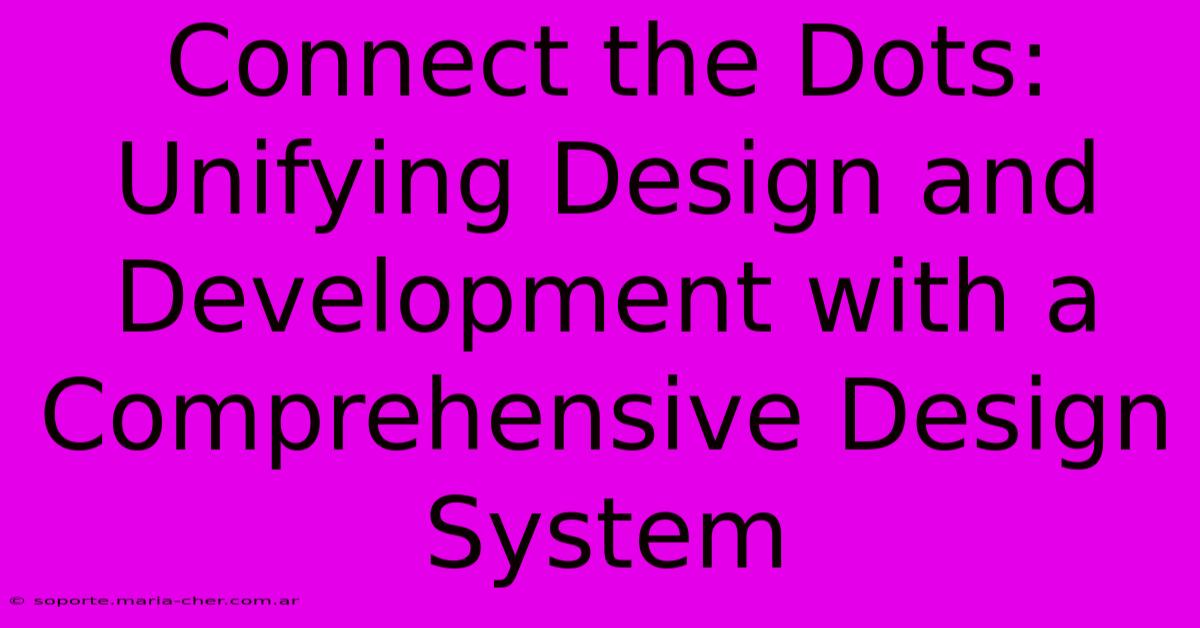
Table of Contents
Connect the Dots: Unifying Design and Development with a Comprehensive Design System
In today's fast-paced digital landscape, efficiency and consistency are paramount. Building a successful product requires a seamless collaboration between design and development teams. This is where a robust design system steps in, acting as the central nervous system, unifying the efforts and ensuring a cohesive user experience. This article explores the crucial role of a comprehensive design system in bridging the gap between design and development, boosting efficiency, and ultimately, creating a better product.
What is a Design System?
A design system is more than just a style guide; it's a comprehensive collection of reusable components, patterns, and guidelines that define how a product should look and feel. Think of it as a single source of truth for everything related to your product's design and development. This includes:
- UI Components: Buttons, forms, input fields, navigation menus – the building blocks of your interface. These are pre-built and readily available for developers to use, ensuring consistency across the platform.
- Design Tokens: These are variables that define design elements like colors, typography, spacing, and shadows. Changes to a design token automatically update all instances across the system, maintaining consistency and reducing the risk of errors.
- Code Snippets: Ready-to-use code components for developers, eliminating the need to write the same code repeatedly. This dramatically improves development speed and reduces inconsistencies.
- Style Guide: Comprehensive documentation outlining design principles, usage guidelines, and best practices. This ensures everyone is on the same page, from designers to developers and even content writers.
- Component Library: A centralized repository of all reusable components, making them easily accessible and searchable for both designers and developers.
Why is a Design System Essential?
The benefits of implementing a well-structured design system are numerous and impactful:
1. Increased Efficiency and Speed:
By providing pre-built components and reusable code snippets, a design system significantly accelerates the development process. Developers can quickly assemble interfaces without reinventing the wheel, freeing up time for more complex tasks.
2. Enhanced Consistency and Brand Identity:
A design system enforces consistency across all platforms and touchpoints. This ensures a unified brand experience, strengthening brand recognition and user trust.
3. Improved Collaboration and Communication:
By providing a shared language and set of tools, a design system fosters better communication and collaboration between design and development teams. Everyone is working from the same playbook, minimizing misunderstandings and conflicts.
4. Reduced Development Costs:
The efficiency gains and reduced errors translate directly into lower development costs in the long run. Reusing components and avoiding redundant work saves both time and resources.
5. Scalability and Maintainability:
As your product grows, a design system ensures that it can scale effectively. New features and updates can be integrated seamlessly without disrupting the overall consistency and functionality.
Building Your Own Design System: A Step-by-Step Guide
Creating a comprehensive design system requires a structured approach:
- Audit Existing Assets: Start by inventorying existing design elements and code components. Identify common patterns and areas for improvement.
- Define Design Principles: Establish clear guidelines for design aesthetics, usability, and brand identity.
- Create a Component Library: Develop reusable components, ensuring they are well-documented and easily accessible.
- Implement Design Tokens: Use design tokens to manage design variables, ensuring consistency and simplifying updates.
- Develop a Style Guide: Document design principles, component usage, and best practices.
- Iterate and Refine: Continuously evaluate and improve the design system based on feedback and usage patterns.
Conclusion: The Foundation for Success
A comprehensive design system is not a luxury but a necessity for building successful and scalable digital products. By connecting the dots between design and development, it fosters collaboration, boosts efficiency, and ensures a consistent and high-quality user experience. Investing time and effort in building a robust design system is an investment in the long-term success of your product. The improved efficiency, reduced costs, and enhanced user experience will ultimately pay significant dividends.
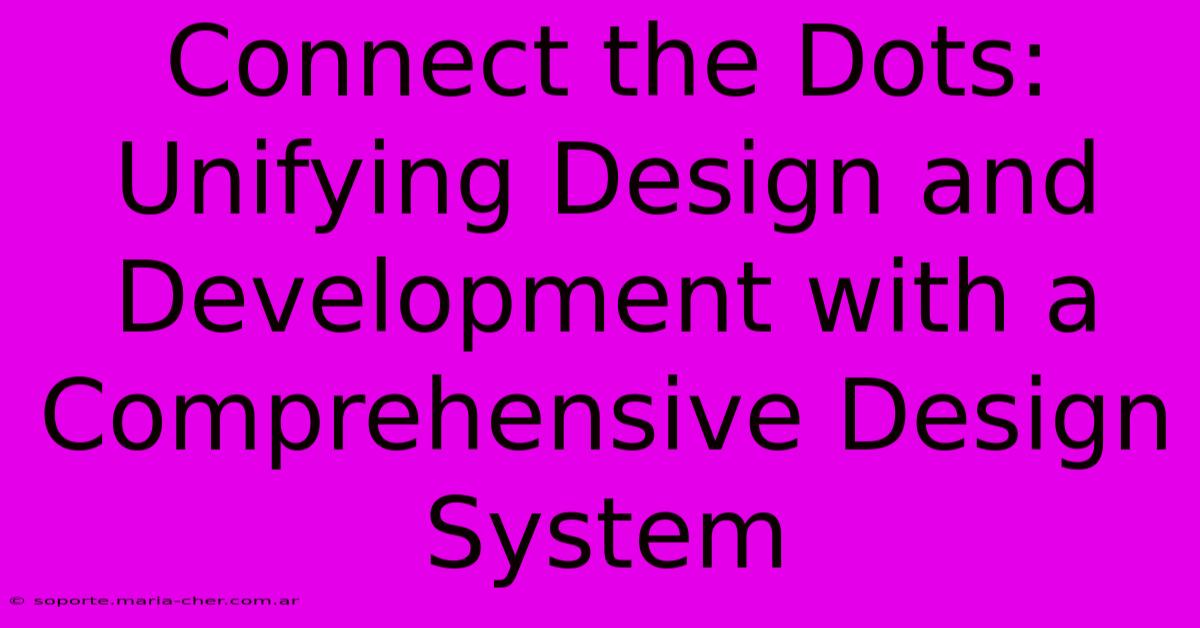
Thank you for visiting our website wich cover about Connect The Dots: Unifying Design And Development With A Comprehensive Design System. We hope the information provided has been useful to you. Feel free to contact us if you have any questions or need further assistance. See you next time and dont miss to bookmark.
Featured Posts
-
Unbox The Leica D Lux 6 A Compact Powerhouse For Content Creators
Feb 09, 2025
-
Unveiling The Power Of Strathmore 400 Series A Watercolorists Dream
Feb 09, 2025
-
Transform Your Trucks Rear Into A Rolling Billboard Custom Window Decals
Feb 09, 2025
-
Cardiac Mri Know Your Options Save Your Wallet
Feb 09, 2025
-
Unleashing Aussie Ingenuity How Thinking Fast And Slow Can Revolutionise Your Life
Feb 09, 2025
