Capture The Essence Of Modeling: A Comprehensive Guide To Canon's Picture Style Settings
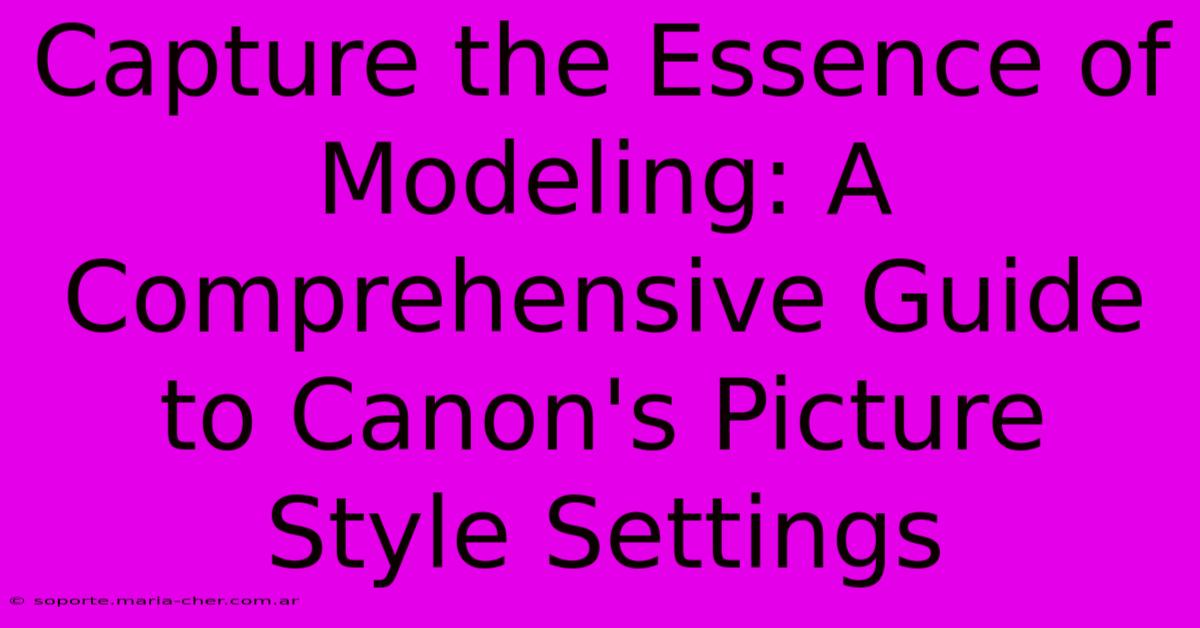
Table of Contents
Capture the Essence of Modeling: A Comprehensive Guide to Canon's Picture Style Settings
Canon cameras offer a powerful tool for shaping your images: Picture Styles. These presets significantly impact the look and feel of your photographs, allowing you to tailor your output to your specific needs and artistic vision. Whether you're a fashion photographer capturing the essence of a model's expression, a landscape photographer seeking dramatic skies, or a portrait photographer aiming for flattering skin tones, understanding and mastering Canon's Picture Styles is crucial. This comprehensive guide will delve into the nuances of each setting, empowering you to harness their full potential.
Understanding Canon Picture Styles
Picture Styles are essentially pre-configured sets of in-camera image processing parameters. They affect several aspects of your image, including:
- Sharpness: Controls the level of edge definition and contrast.
- Contrast: Adjusts the difference between light and dark areas.
- Saturation: Influences the intensity of colors.
- Color Tone: Affects the overall warmth or coolness of the image.
Instead of painstakingly adjusting individual parameters after each shot, Picture Styles allow you to select a preset that closely matches your desired aesthetic. Then, you can fine-tune specific aspects to further refine the image.
Exploring Canon's Preset Picture Styles
Canon typically provides several default Picture Styles:
1. Landscape:
- Focus: Enhanced contrast and saturation for vibrant landscapes.
- Ideal For: Scenes with rich colors and detailed textures. Excellent for capturing the drama of a mountain range or the vibrancy of a field of flowers.
- Modeling Photography Application: Can be used for outdoor shoots providing a strong, impactful image, especially in situations with significant contrast like sun-drenched scenes.
2. Portrait:
- Focus: Softens skin tones and reduces contrast for flattering portraits.
- Ideal For: Close-up shots emphasizing skin texture and detail. Creates naturally beautiful portraits without harsh shadows.
- Modeling Photography Application: This is the go-to setting for most fashion and modeling photography. It helps minimize blemishes and imperfections while emphasizing the model's features.
3. Neutral:
- Focus: A baseline setting with minimal color adjustments.
- Ideal For: Post-processing enthusiasts. Provides a neutral starting point for advanced editing in software like Photoshop or Lightroom.
- Modeling Photography Application: Perfect for photographers who prefer extensive post-processing. The flexibility of a neutral image allows for greater creative control in the digital darkroom.
4. Faithful:
- Focus: Reproduces colors as accurately as possible, minimizing in-camera processing.
- Ideal For: Archiving and situations where precise color reproduction is crucial.
- Modeling Photography Application: Useful when accurate color representation of clothing or makeup is essential, such as for catalog or advertising shoots.
5. Fine Detail:
- Focus: Maximizes detail and sharpness, particularly beneficial for architectural or product photography.
- Ideal For: High-resolution images requiring crisp details.
- Modeling Photography Application: Provides exceptionally sharp images of the model's clothing textures and facial features, but may slightly overemphasize imperfections. Careful post-processing might be necessary.
6. Monotone:
- Focus: Creates black and white images with adjustable toning.
- Ideal For: Classic black and white photography.
- Modeling Photography Application: Can provide timeless, dramatic images, emphasizing form and texture. Careful selection of toning is key to the success of the image.
Customizing Picture Styles: Unlocking Your Creative Potential
Canon cameras allow for extensive customization of Picture Styles. This fine-tuning opens up a world of creative possibilities. You can adjust:
- Sharpness: Increase for sharper images, decrease for softer results.
- Contrast: Adjust to enhance dynamic range or create a more subdued look.
- Saturation: Increase for bolder colors, decrease for a more muted palette.
- Color Tone: Shift towards warmer or cooler tones to match your vision.
By experimenting with these adjustments, you can create bespoke Picture Styles perfectly tailored to your style and the specific demands of your modeling shoots.
Conclusion: Mastering Canon Picture Styles for Superior Modeling Photography
Understanding and utilizing Canon's Picture Styles is a game-changer for modeling photography. It allows you to consistently produce images with a specific artistic look and feel, minimizing post-processing time and maximizing your efficiency. Through experimentation and mastering the custom settings, you'll discover a whole new level of creative control. Remember, the key is practice – experiment with different settings and find what works best for your unique style and vision.
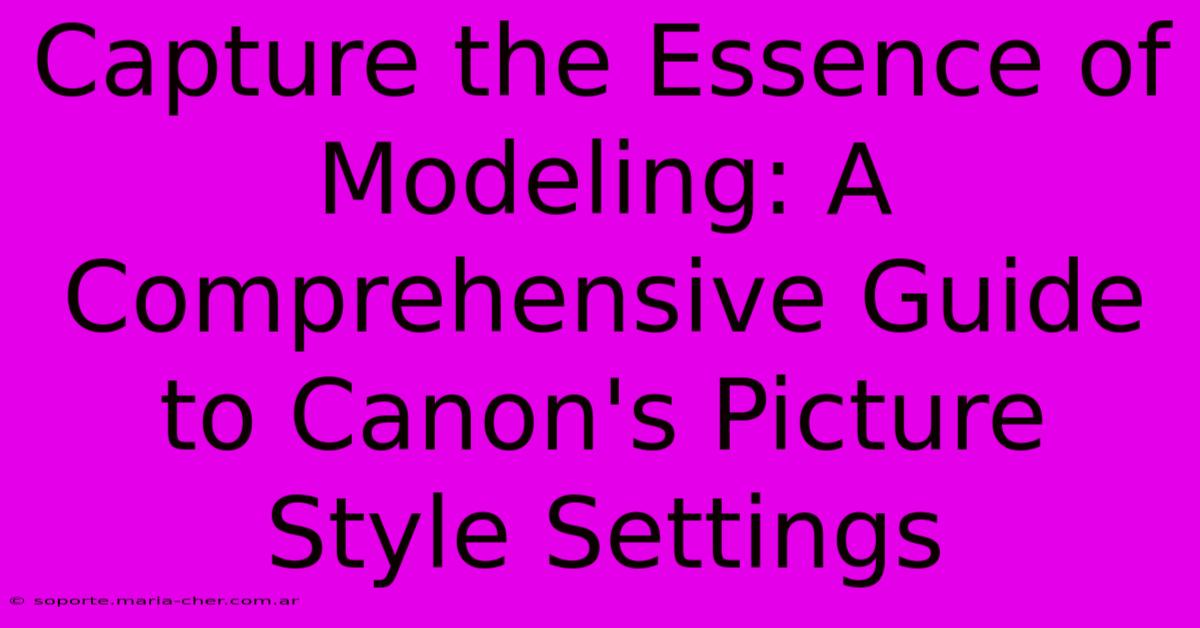
Thank you for visiting our website wich cover about Capture The Essence Of Modeling: A Comprehensive Guide To Canon's Picture Style Settings. We hope the information provided has been useful to you. Feel free to contact us if you have any questions or need further assistance. See you next time and dont miss to bookmark.
Featured Posts
-
Indulge In The Luxury Of Custom Tablecloths Elevate Your Gatherings To New Heights
Feb 04, 2025
-
From Cheer To Caution The Dual Essence Of Orange Roses
Feb 04, 2025
-
Apologies Abound The Inside Scoop On Why We Ve Let You Down
Feb 04, 2025
-
The Dossin Museum Where Detroits Past Sails Into The Future
Feb 04, 2025
-
Discover The Beauty Of Brutalism Hard Direct Light Photography For Architectural Masterpieces
Feb 04, 2025
